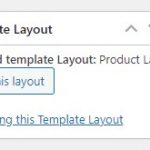Toolset Post Type 中的一個問題,至今經過多版更新仍未被解決,此問題仍會困擾客戶端管理者的操作,如誤按將會使客製的版型被修改。
關於此問題的描述如下:
在任一新增的 Post Type 中,在單一文章編輯介面會出現「Template Layout」的 MetaBox。
問題:
如何隱藏「Template Layout」MetaBox ?(如附圖-01-Post-Template-Layout-MetaBox)
如何隱藏「Screen Options」中的「Template Layout」?(如附圖-02-Post-Screen-Options)
目前做法:
在 functons.php 中,寫入以下橘色字內容:
add_action( 'admin_head', 'wpv_custom_admin_head', 20);
function wpv_custom_admin_head() {
remove_meta_box( 'wpddl_template', 'product', 'side' );
remove_meta_box( 'views_template', 'product', 'side' );
}
結果:
當只寫入「remove_meta_box( 'wpddl_template', 'product', 'side' );」時。
- 仍然顯示「Template Layout」MetaBox與「Screen Options」中的「Template Layout」,如附圖-01-Post-Template-Layout-MetaBox與附圖-02-Post-Screen-Options的內容。
當只寫入「remove_meta_box( 'views_template', 'product', 'side' );」時。
- 「Template Layout」MetaBox與「Screen Options」中的「Template Layout」雖會隱藏(如附圖-03-Post-Screen-Options-Hide-Template-Layout),
但在文章被編輯儲存後,無法套用正確的版型,需手動至 Layout 中套用。(如附圖-04-Template-for-post-types)
當寫入「remove_meta_box( 'wpddl_template', 'product', 'side' );remove_meta_box( 'views_template', 'product', 'side' );」時。
- 同上 2 的結果,「Template Layout」MetaBox與「Screen Options」中的「Template Layout」雖會隱藏(如附圖-03-Post-Screen-Options-Hide-Template-Layout),
但在文章被編輯儲存後,無法套用正確的版型,需手動至 Layout 中套用。(如附圖-04-Template-for-post-types)
你好,
正確的做法應該是這樣:
用戶登錄以後,進入後臺,編輯一篇文章,在Screen Options裏面取消選項"Template Layout",參考你的截圖:
https://toolset.com/wp-content/uploads/2021/05/2048573-02_Post_Screen_Options.jpg
這樣用戶創建/編輯文章時,就不會看見Template Layout metabox,并且自動獲取默認的Template Layout選項
這裏不需要使用代碼來去掉Template Layout metabox,建議移除你的橘色字代碼