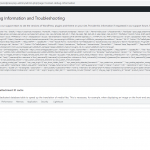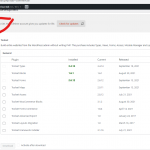Hi! I am having the same problem with the dev site as I did with the production site.
I tried what you did to fix it on this site but I notice a problem. When you said this:
" To check if your plugins are able to validate correctly you will need to go to Toolset -> Dashboard, then click on help in the top right hand corner. Select the Toolset Debug tab then click "Toolset Debug Information and Troubleshooting"
I tried to do that but clicking on the Toolset Debug Tab did not do anything. Like I didn't even click it, then I noticed this error in chrome devtools on the toolset dashboard page backend:
jquery.min.js?ver=3.6.0:2 Uncaught TypeError: Cannot read properties of undefined (reading 'value')
at Function.fg [as fromTextArea] (codemirror.min.js?ve….1-alpha-ee20357:22)
at Object.d.codeEditor.initialize (code-editor.min.js?ver=5.8.2:2)
at HTMLDocument.<anonymous> (custom.js?ver=5.8.2:11)
at e (jquery.min.js?ver=3.6.0:2)
at t (jquery.min.js?ver=3.6.0:2)
fg @ codemirror.min.js?ve….1-alpha-ee20357:22
d.codeEditor.initialize @ code-editor.min.js?ver=5.8.2:2
(anonymous) @ custom.js?ver=5.8.2:11
e @ jquery.min.js?ver=3.6.0:2
t @ jquery.min.js?ver=3.6.0:2
setTimeout (async)
S.readyException @ jquery.min.js?ver=3.6.0:2
(anonymous) @ jquery.min.js?ver=3.6.0:2
e @ jquery.min.js?ver=3.6.0:2
t @ jquery.min.js?ver=3.6.0:2
setTimeout (async)
(anonymous) @ jquery.min.js?ver=3.6.0:2
c @ jquery.min.js?ver=3.6.0:2
fireWith @ jquery.min.js?ver=3.6.0:2
fire @ jquery.min.js?ver=3.6.0:2
c @ jquery.min.js?ver=3.6.0:2
fireWith @ jquery.min.js?ver=3.6.0:2
t @ jquery.min.js?ver=3.6.0:2
setTimeout (async)
(anonymous) @ jquery.min.js?ver=3.6.0:2
c @ jquery.min.js?ver=3.6.0:2
fireWith @ jquery.min.js?ver=3.6.0:2
fire @ jquery.min.js?ver=3.6.0:2
c @ jquery.min.js?ver=3.6.0:2
fireWith @ jquery.min.js?ver=3.6.0:2
ready @ jquery.min.js?ver=3.6.0:2
B @ jquery.min.js?ver=3.6.0:2
So I'm wondering if that's why I can't fix this myself?
Can you help to get this site connected to Toolset and to also see why I'm getting this error as well?
Thank you!
I forgot to put the link to the ticket where I had same problem on the prod site:
enlace oculto
Hello,
I can login into your website:
1) Your website can connect with Toolset API server, see it here:
Dashboard-> Plugins-> Add new-> Commercial
enlace oculto
See my screenshot toolset-api.JPG
2) For the "Toolset Debug Information and Troubleshooting" page:
enlace oculto
I can see the JS error message as you mentioned above in your development website, but I can not duplicate the same problem in my localhost with a fresh WP installation + the latest version of Toolset plugins, see my screenshot localhost.JPG
So there should be other compatibility issue(with other plugins/theme) in your website, and those JS error message is for WordPress Classic editor, it won't take effect on taking Toolset debug information, you can simply ignore them
My issue is resolved now. Thank you!
I guess it takes a few minutes for the error to go away... but, Yes it is now gone!
Thank you!