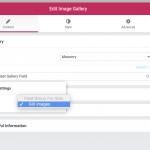I am trying to: Add a Toolset Gallery field to an Elementor Template for a Custom Post Type
Link to a page where the issue can be seen: enlace oculto
I expected to see: A gallery of images which I've done before successfully in exactly the same way using exactly the same modules.
Instead, I got: No images. After clicking 'dynamic' and adding 'Toolset Gallery Field', I click the 'key' option and 'Girl Images' shows with a tick but it does not show next to 'Toolset Gallery Field (Girl Images)' like it should. You kindly fixed this for me in the very first ticket I opened but I cannot replicate what you did. I am so worried you'll think I'm completely thick so I have made a video of what I did. There is simply nothing I can physically do to get this to work. It has worked in a previous site you fixed for me but I just cannot do it so can you please tell me what I'm doing wrong. Here is the video: enlace oculto
Well.....I've found out what the problem was. Safari!!! As you can see from video above, selected the key 'girl images' does nothing. I've just tried it in Firefox though and it worked.
In Safari, the key value was already in the drop down field when I opened it and it was ticked already but something in the dropdown would not load the option properly after closing. In Firefox when I clicked the key field, 'girl images' was not there by default and I had to manually select it.
Are you aware of this. I'm sure lots of people use Safari on Macs by default. Anyway, it's fixed now but having it work in Safari would be the icing on the cake.
Many thanks,
Barry.
Hi, thanks for the report. I'm able to replicate this problem as well in Safari, so I'm escalating the issue to my 2nd tier support team for some additional investigation. I'll let you know what I find out. In the meantime, it looks like another browser might be the best option temporarily.
My issue is resolved now. Thank you!
Hi, just a quick update to let you know we have contacted the Elementor team to make them aware of this issue. Since you're one of their customers, it might expedite things if you contact Elementor support as well. Let them know the problem and let them know we are waiting for their assistance.
My apologies for the double post, I wanted to be sure you received my latest message. We have contacted the Elementor team to make them aware of this issue. Since you're one of their customers, it might expedite things if you contact Elementor support as well. Let them know the problem and let them know we are waiting for their assistance.
Hi Christian,
Yes thank you, I got your message but when I tried to reply I couldn't see an option anywhere on screen to type a reply. Maybe I didn't realise I wasn't logged in or something. I will contact Elementor today to raise the issue with them and let them be aware.
Many thanks for your help.
Regards,
Barry.
Hi, Elementor developers let us know that the fix for this issue will be included in the next Elementor patch release.
Hi Christian. That's great news. Thank you for the update.
Many thanks, Barry.
Sure, you're welcome. There's nothing left to do on the Toolset side, so I think you can close out this ticket.