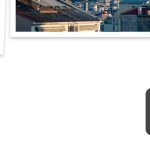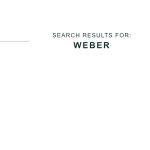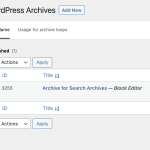This is the technical support forum for Toolset - a suite of plugins for developing WordPress sites without writing PHP.
Everyone can read this forum, but only Toolset clients can post in it. Toolset support works 6 days per week, 19 hours per day.
Este tema contiene 8 respuestas, tiene 3 mensajes.
Última actualización por Christopher Amirian 2 years, 2 months ago.
Asistido por: Christopher Amirian.
Tell us what you are trying to do?
I used toolset blocks to show an up arrow on the button of galleries (envira galleries).
But when activated the Button shows up - while the custom search fails.
Is there any documentation that you are following?
Not really.
Is there a similar example that we can see?
It is the same on each page.
What is the link to your site?
enlace oculto
I look forward to any help you provide.
Thanks in advance and greetings from Nuremberg Germany
Manfred Mueller
Nigel
Idiomas: Inglés (English ) Español (Español )
Zona horaria: Europe/London (GMT+01:00)
Hi Manfred
I visited the page you linked to, and I note that searching (e.g. for "Weber") returns no results.
It's not obvious why the Toolset button on the page would make a difference, obviously I can't test without it.
Does it make a difference if you use a WordPress button block instead of the Toolset button block? (There is no obvious reason I can see to use a Toolset button specifically.)
The other thing I would note is that you appear to be using this as a scroll-to-top button, but rather than the typical scroll-to-top button which uses simple JavaScript to reset the scroll position to the top of the page, you are using the button as a link to the same page so that the page actually reloads, which seems somewhat redundant.
So you might want to implement differently in any case.
There are a number of simple plugins just for this, or you could add a little code to achieve the same (e.g. see enlace oculto)
Hi Nigel,
sorry for my late response.
I removed all my homemade buttons on all my pages.
I Installed the plugin you named. It works really well.
But its still the same problem. The custom search in my wordpress-site works well while deactivated Blocks Plugin.
Activating the plugin - no search results are visible!!!
Activating Relevanssi does not help.
The same effect happens when activating "Toolset Layouts" and "Toolset Views" in addition to "Toolset Blocks"
Something wents wrong - I still need your help
Greetings Manfred
P.S. it happens with my favorite Theme Twenty Seven (child), with ColorMag, and with Fotografie
Hi there,
I checked now and it is working with no issues, so you might probably turned off Toolset.
I'd appreciate it if you could give me the URL/User/Pass of your WordPress dashboard after you make sure that you have a backup of your website.
It is absolutely important that you give us a guarantee that you have a backup so if something happens you will have a point of restore.
Make sure you set the next reply as private.
Thanks.
Hi Christopher
did you receive all the information I provided in the private message?
"Make sure you set the next reply as private."
I did not receive any reply.
Greetings and thank you in advance
Manfred
Hi Manfred,
I tried to use the login information but it is not working for me:
ERROR: The username or password you entered is incorrect
I'd appreciate it if you re-enter the information and also set the next reply as private. Also, I will need your permission to copy the website for further investigation.
Thanks.
Hi there,
Thank you for the information. The issue is escalated to second-tier support. I will inform you as soon as I have an update.
Hi there,
I have an answer from the second tier.
If you go to Toolset > WordPress Archives you will see that you have created an archive for the WordPress search.
The archive is empty and doe snot show anything, but as it is assigned to search it shows instead of the default WordPress search.
You can simply delete that archive.
Thanks.