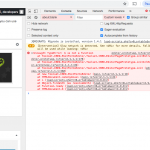Shane
Supporter
Idiomas:
Inglés (English )
Zona horaria:
America/Jamaica (GMT-05:00)
Hi Leila,
I believe there is an issue with Yoast SEO and the AJAX form submission.
Could you disable the Yoast plugin and let me know if it works ? If it does then you will need to continue using your form without the AJAX submission on the form.
Thanks,
Shane
Hi Shane, we already did that trouble shooting with Christian, we disabled all plugins and the error still occurs. I disabled them again just to double check but the error is still there.
I disabled AJAX but part of the form stops working (image attached)

Shane
Supporter
Idiomas:
Inglés (English )
Zona horaria:
America/Jamaica (GMT-05:00)
Hi Leila,
I tried again and it seems the user is not an admin account. I'm still unable to access the toolset menu items on the backend.
Thanks,
Shane
Hi Shane, I have pushed a fresh copy over to staging site, so you should see the toolset menu now.

Shane
Supporter
Idiomas:
Inglés (English )
Zona horaria:
America/Jamaica (GMT-05:00)
Hi Leila,
So the issue with the fields is that the form was selected with the Wrong CPT.
I modified it and selected the correct CPT for the form to populate.
Thanks,
Shane
Hi, I have checked and the issue is still there.
When AJAX is disabled the fields errors are there.
When AJAX is enabled original error is still there.
Hey Shane,
Thank you....It is working now without the AJAX disabled and the fields are showing, but when we change the field :
Post Types to create/edit:
from "posts" to "companies" and save
The field jumps back to "posts" (image attached)
Sorry for the runaround on this, Shane is out this week and I'm picking this ticket up again. I can see on staging that there is a conflict between Forms and the Bridge theme. I'm attaching a screenshot here showing an error in the console on the Form editor page. The error is causing the post selection field problem, and the error does not appear when Twenty Seventeen is active. Unfortunately the zip file you provided for Shane is no longer available, so I am unable to download the Bridge theme. I have an older version, but I would like to be able to present the current version to my compatibility team for further investigation. Could you please zip up just the Bridge parent theme and post a link so I can download it and run some additional tests?
Hey Christian,
Here is the link to the Bridge parent -
enlace oculto
Let me know if you need any further info.
Thanks
Okay thank you, I am able to replicate the compatibility problem with the latest Bridge theme and Forms. I am escalating this issue to my 2nd tier support team for further investigation. In the meantime, it appears that the only workaround at this point is to temporarily deactivate the Bridge theme while creating or editing Forms. I'll let you know as soon as I have more information to share about this compatibility problem.
I am updating the ticket status to show that 2nd Tier support has escalated this issue to our Compatibility team for further investigation. I have been informed there are at least 2 other open Compatibility tickets related to Bridge theme, and we have received no feedback from the theme author about those issues. If possible, I suggest you reach out to the theme author to let them know our team has been trying to contact their team to resolve some compatibility issues. Since you are a paying customer, you may be able to get some traction on this.
Okay I will contact bridge support now.
Thanks
Great, please let me know if you receive any relevant information from their support team.
Hello, this is the reply....
We didn't get any email regarding this particular plugin. As we already said, we can't provide support regarding third party plugins, but maybe you can ask they have more details and we will try to find which files have to be changed.