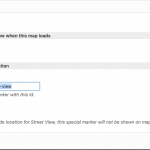Sorry, but if I save -0.4616849,-80.4578197, in the backend address field, and load Street View by default in the map, it does load Street View as that does exist there it seems, and it shows the marker at the exact same location on the backend or front end - it does not matter, and as well the street view is correctly set.
This, is tested on a local fresh install with the latest Toolset.
I do not know where you click to activate a street view as there is no such thing to do in the map, you could maximally drag the little "man" icon that activates the street view, but not click it.
This is how you can prove that the Map shows the street view and marker just fine:
1. Create an address field
2. Save this for a post:
-0.4616849,-80.4578197
3. Display it as:
[wpv-map-render map_id="map-2" street_view="on" marker_id="street-view-unique"][/wpv-map-render]
[wpv-map-marker map_id='map-2' marker_id='marker-2' marker_field='wpcf-addresss'][/wpv-map-marker]
[wpv-map-marker map_id='map-2' marker_id='street-view-unique' marker_field='wpcf-addresss'][/wpv-map-marker]
This will show a street view loaded mat at first, where the marker is at the exact defined point /address.
This, does not work on your site, I tested it.
This is in fact because that post has this Long Lat:
{-0.4617322,-80.457378}
While in the post above you told me to use {-0.4616849,-80.4578197}
When I use -0.4616849,-80.4578197 on my, or your site, it works.
When I use {-0.4616849,-80.4578197} it breaks.
I believe, I confirmed thus on your install the same, can you confirm this as well?
I escalated this bug 🙂
Is there any other disfunction I did not yet get?
Thanks Ljuba, we have considerable work until I understand you, but we also fix many issues with your help, and I appreciate that.
I hope my help is of value to you as well, otherwise please do not hesitate to let me know.
BTW, I speak as well Spanish, I am not sure if you are more into that language?