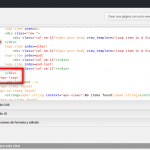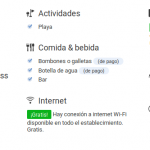Ok, thanks.
In this View:
enlace oculto
You use this CT:
enlace oculto
The other View you linked is not inserted in any other View or CT in this scenario and not used here.
The Information you display with this View:
enlace oculto
I inserted to the page here:
enlace oculto
So now we have the output of that view, other views are NOT related to this View, since they are NOT inserted to this View or CT.
The information output by that View/CT in enlace oculto, are:
wpv-post-taxonomy items
(hence, terms of a taxonomy assigned to the current post in that Loop)
They are separated with a Break tag (new line)
This means, this CT, will output EACH term that is assigned to the post, on a new line.
It does this, for EACH post in the View.
That View is told to show the posts in a col-sm-3 grid.
Each of those columns will hence hold once the Output of the post as styled in your CT (hence, terms, all on new lines)
And it does that just fine.
But, that View, since it's querying Habitaciones, as related to the one single "Habitacion double", it can only output one post.
In fact, I added for you the shortcode "[wpv-found-count]" to the View before the Loop, you will see, it shows "1" (post found).
So, the CT can be shown just once, there is nothing to show for col-sm-3 2, 3 and etc.
You would need more posts or, if you want your TERMS in a grid, then you need to code that into a Taxonomy View OR in to the content template as it belongs to ONE post.
The red highlighted HTML is known to us, it's only on those complex grids and won't break the setup.