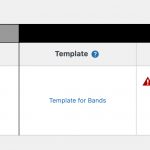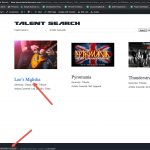- I have built a new CPT called "Bands"
- I have built a search view that contains a view loop (this is working)
- I have built a "Single" template for this CPT.
- When I view the search page (view loop) and then click on one of the output items, it is taking me to a generic WordPress page for this CPT. See the uploaded images.
Adding another screenshot
Hello,
Thanks for the details, I have removed your website credentials from this thread, it is not safe to share them publicly.
And I can login into your website, will update here if find anything.
Hello,
I assume we are talking about below URL:
enlace oculto
It is using below content template:
enlace oculto
And you are using Avada Builder to design it
enlace oculto
I have tried to add a text block "text block here ..." into the content, it works fine in front-end too:
enlace oculto
Is there any steps missing? What do you expect to see in above single "bands" post?
Hello Luo,
Yes.. you're in the right place. However, if you look at my last screenshot, I've turned off most of the features of the single page, like "next/previous", footer widgets, page title bar, and more - yet they still appear.
Also, if you look at the first text block, I've added a field that is a video link. Those are not showing. Should I be adding video elements here and putting the view field in it? Also, if you look at that first text block, I've got a conditional statement to show an uploaded video, if it's present.
FYI - I went into the Avada General settings and turned off all the features that were showing, and they went away. Not sure why setting them to "Off" in the options on the Template edit page didn't work.
One thing I have found - when I build the template, I have no control over the size of the containers relative to the page, i.e., I cannot make the container or page full width.
I have checked again in your website, it seems you are editing the content template, and the front-end is changed too, see my screenshot bands.JPG.
Please update here if you still need more assistance for it, thanks
Yes.. as you can see by your screenshot, the container is not filling the page. And, I can't seem to find a way to set the container to full width, or to update the "bands" page layout directly.. only the content template itself. Attached is a screenshot of one of the bands.
Hi,
Luo is on a day off, so I'll be following up on this ticket.
To make the "Template for Bands" fill the full page width, you can follow these steps:
1. From the template's edit screen ( {yourwebsite.com}/wp-admin/admin.php?page=ct-editor&ct_id=60&action=edit), set the "Use 100% Width Page" option to "Yes".
( screenshot: enlace oculto )
After this, the template will fill 100% of the available container width.
2. In the Avada theme's options, the site-wide width is set to a maximum of "1200px".
( screenshot: enlace oculto )
To design true full-width sections, you'll also need to change that setting to 100%.
After that, you'll be able to add full-width sections, by default and for boxed or non-full-width sections, you can adjust the left/right paddings and margins, at the individual container levels.
Note: To get the most accurate and up-to-date information related to design options and strategies, for the Avada theme and builder, you consult its official support and documentation.
regards,
Waqar
Hello Waqar,
Thanks for that information. However, I've made the change that you mention in #1 - and it has made no difference. See the screenshot. Also, is there not a specific "page" that I can edit as the "single.php" page that controls these individual pages? Or, is there a way to create another page to use as the linked single page?
Thanks.
Thanks for writing back.
I noticed that you only followed step #1, but not step # 2 about the "Site Width" option in the theme settings.
Apparently, it is a limitation of the Avada theme that it offers the option "Interior Content Width" to be set 100% in the container, only if the "100% Width page" theme template is selected, which can be done only with the "Pages" post type:
enlace oculto
Other users have complained about this too as can be read in this forum thread:
enlace oculto
The last reply in that thread contains a good CSS workaround if you don't want to change the global "Site Width" option.
For any container that you wish to stretch across 100% page width, you can add a custom class, "blog-post-hero".
( screenshot: enlace oculto )
And then in the global custom CSS option in the Avada theme settings, you can include this:
.blog-post-hero {
width: 100vw;
position: relative;
left: 50%;
right: 50%;
margin-left: -50vw;
margin-right: -50vw;
}