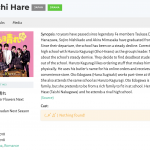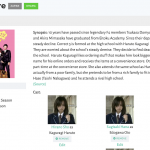Tell us what you are trying to do?
Adding Edit function to a Drama title
Show Content Template while in Editing mode
Cast section in "drama" template is not showing correctly--shows "not found" error.
enlace oculto
Also trying to add the same "edit cast" feature to movie and special types but "edit" link isn't showing. I'm following the same set-up as the "drama" type.
Is there any documentation that you are following?
https://toolset.com/documentation/post-relationships/how-to-build-front-end-forms-for-connecting-posts/editing-existing-connections-between-related-posts/
Is there a similar example that we can see?
enlace oculto
What is the link to your site?
enlace oculto
enlace oculto
enlace oculto
Original tickets:
https://toolset.com/forums/topic/edit-remove-connection-not-working-as-expected/
https://toolset.com/forums/topic/relationship-edit-link-duplicated/#post-1381617
What is the link to your site?
enlace oculto
Hello,
I can see the problem you mentioned above in URL:
enlace oculto
And the credentials you provided in previous thread was removed to protect your privacy:
https://toolset.com/forums/topic/edit-remove-connection-not-working-as-expected/#post-1360557
In order to debug this issue, please provide your website credentials or a copy of your website in below private message box, I need to test and debug it in a live website, thanks
https://toolset.com/faq/provide-supporters-copy-site/
Thanks for the details, I can log into your website, the problem URL:
enlace oculto
It is a single "Cast Intermediary Post", I assume you are going to display the related "Dramas" post, I have done below modification in your website:
Edit post view "List of Drama Credits":
enlace oculto
In section "Content Selection", choose post type "Dramas" instead of "Cast Intermediary Post".
Please test again, check if it is fixed.
More help:
https://toolset.com/documentation/post-relationships/how-to-display-related-posts-with-toolset/#displaying-many-related-items
Displaying many related items
Thanks for checking Luo.
This is not the desired output.
Now drama titles show nothing under "cast" as shown in the screenshot.
This is how the page should look.
For editing existing cast, I want a combination of this attachment and the "edit cast" portion from the first post of this thread.
It seems that you are using nested view, I have done below modifications in your website:
In section "Query Filter", change the filter from:
Select posts in Any relationship that are related to the Post where this View is shown.
To:
Select posts in Any relationship that are a related to the current post in the loop.
Test it in front-end:
enlace oculto
I can see it works fine.
Thanks Luo!
This "editing" part is semi-working now, but as an adverse effect, when I click the "Cancel" link or the "Submit" button on this screen, it doesn't send the user back to the normal "drama" post page.
It was sending users back to the normal "drama" post before this change: enlace oculto
Users are now being redirected back to this page: enlace oculto
Can you help check?
Thanks for the details,
A) "Submit" button:
please check these, edit the relationship form "Edit Drama Cast":
enlace oculto
in section "Settings", you are using option After visitors submit this form: Redirect back to the page from which the user came from
So the correct steps for submit button are:
1) Go to a single "drama" post, for example:
enlace oculto
in section "Cast", find any item, and click "Edit" link, for example:
enlace oculto
2) In section "Editing Cast", click submit button, then it will redirect you back to single "drama" post:
enlace oculto
B) "Cancel" button
Since URL enlace oculto is a single intermediate post, and you are going to redirect user to related "drama" post, you can setup a link with HTML codes, I have setup a demo in your website:
relationship form "Edit Drama Cast":
enlace oculto
in section "Form editor", the last row, with below HTML codes:
<a onclick="return confirm("You will be redirected, do you want to proceed?")" href="[wpv-post-url item="@cast.parent"]">Cancel link with HTML codes</a>
Please test again, check if it is what you want. Thanks