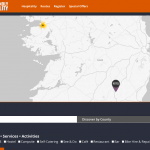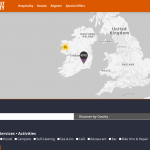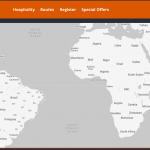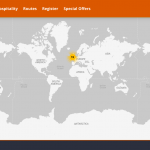Este hilo está resuelto. Aquí tiene una descripción del problema y la solución.
Problem:
Setup the center of Google map when "fitbounds" is off.
Solution:
You can try the attributes general_center_lat and general_center_lon, see our document:
Relevant Documentation:
https://toolset.com/documentation/programmer-reference/maps/maps-shortcodes/#wpv-map-render
This is the technical support forum for Toolset - a suite of plugins for developing WordPress sites without writing PHP.
Everyone can read this forum, but only Toolset clients can post in it. Toolset support works 6 days per week, 19 hours per day.
| Sun | Mon | Tue | Wed | Thu | Fri | Sat |
|---|---|---|---|---|---|---|
| - | 9:00 – 13:00 | 9:00 – 13:00 | 9:00 – 13:00 | 9:00 – 13:00 | 9:00 – 13:00 | - |
| - | 14:00 – 18:00 | 14:00 – 18:00 | 14:00 – 18:00 | 14:00 – 18:00 | 14:00 – 18:00 | - |
Zona horaria del colaborador: Asia/Hong_Kong (GMT+08:00)
Este tema contiene 3 respuestas, tiene 2 mensajes.
Última actualización por 4 years, 5 months ago.
Asistido por: Luo Yang.