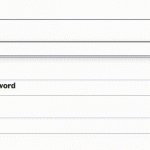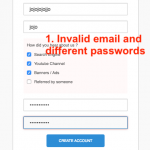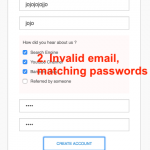Hi. when the password doesnt match it prompt " Passwords do not match ".
Thats fine, BUT when we go back and correct the password, the message doesnt dissapear, this is bad for UX , is there any workaround for this ?
Same for the email field: Please enter a valid email address
Can you show me in the browser? When I correct the matching passwords, the message disappears for me. I'm using Twenty Seventeen. See the attachment.
I cannot see what you are describing. I do not see any text message appear for invalid email or for different passwords. Have you added custom code to change the message display? If so, can you share the custom code here?
yes, suddently its like this. i am checking the issue too. will reply soon.
Hi Christian , its good now. some minor css error. you can see the password issue.
there is this warning at the log :
[15-Aug-2018 15:37:09 UTC] PHP Warning: in_array() expects parameter 2 to be array, null given in /home/...../content/plugins/types-access/includes/Helper.php on line 1619
Okay thank you, I see now. Can you try the following troubleshooting steps?
- Update to the latest versions of all Toolset plugins.
- Temporarily deactivate all plugins except Types, Views, Layouts, and Forms. Activate a default theme like Twenty Seventeen and test again.
- If the problem is resolved, reactivate your theme and other plugins one by one until the problem returns.
- If the problem is not resolved, I will need to take a closer look. I can log into this site's wp-admin panel, or work on a test site if you have one available.
Hi Christian
No improvement ,
i need help . Yes. thanks.
can you send me private request reply pls.
Private reply fields are active here.
Hi, i could not follow up cause of the GMT . ill close this ticket and reopen new one, hopefully someone from my GMT can follow up. thanks.