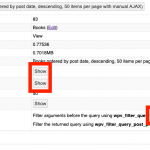Hey dear Christian and thanks for the reply!
In this case, all filters are taxonomies. I'm using "recipe category" (קטגוריות מתכונים) to initially separate the shake recipes in this specific view from other non-shake recipes, and the other filters are for the users - main ingredients, fluids and extras.
Here's the screenshot:
enlace oculto
And here's the debug windows content:
Page info
Current page enlace oculto
Total memory used 8.1688MB
Render time 1.11
Total MySQL queries 217
CPU usage 0.45%
Elements info
- Recipe Calculator Two (Recipes ordered by post date, descending)
ID 22575
Name Recipe Calculator Two (Edit)
Kind of element View
Render time 0.0238
Memory used 0.0764MB
Summary Recipes ordered by post date, descending
Query args Hide
Basic query arguments
Array
(
[post_type] => Array
(
[0] => recipe
)
[paged] => 1
[suppress_filters] =>
[ignore_sticky_posts] => 1
)
MySQL query Hide
SELECT wp_posts.* FROM wp_posts LEFT JOIN wp_term_relationships ON (wp_posts.ID = wp_term_relationships.object_id) LEFT JOIN wp_term_relationships AS tt1 ON (wp_posts.ID = tt1.object_id) LEFT JOIN wp_term_relationships AS tt2 ON (wp_posts.ID = tt2.object_id) LEFT JOIN wp_term_relationships AS tt3 ON (wp_posts.ID = tt3.object_id) WHERE 1=1 AND (
wp_term_relationships.term_taxonomy_id IN (500,1115)
AND
tt1.term_taxonomy_id IN (24,1113)
AND
tt2.term_taxonomy_id IN (1091,1101)
AND
tt3.term_taxonomy_id IN (1084)
) AND wp_posts.post_type = 'recipe' AND ((wp_posts.post_status = 'publish' OR wp_posts.post_status = 'private')) GROUP BY wp_posts.ID ORDER BY wp_posts.post_date DESC
Items found 0
Query results Hide
WP_Query Object
(
[query] => Array
(
[post_type] => Array
(
[0] => recipe
)
[paged] => 1
[suppress_filters] =>
[ignore_sticky_posts] => 1
[posts_per_page] => -1
[wpv_original_limit] => -1
[wpv_original_offset] => 0
[wpv_original_posts_per_page] => -1
[tax_query] => Array
(
[0] => Array
(
[taxonomy] => main-ingredient
[field] => id
[terms] => Array
(
[0] => 1115
[1] => 500
)
[operator] => IN
[include_children] => 1
)
[1] => Array
(
[taxonomy] => fluid
[field] => id
[terms] => Array
(
[0] => 24
[1] => 1113
Filters
Filter arguments before the query using wpv_filter_query Hide
wpv_filter_query
Array
(
[post_type] => Array
(
[0] => recipe
)
[paged] => 1
[suppress_filters] =>
[ignore_sticky_posts] => 1
[posts_per_page] => -1
[wpv_original_limit] => -1
[wpv_original_offset] => 0
[wpv_original_posts_per_page] => -1
[tax_query] => Array
(
[0] => Array
(
[taxonomy] => main-ingredient
[field] => id
[terms] => Array
(
[0] => 1115
[1] => 500
)
[operator] => IN
[include_children] => 1
)
[1] => Array
(
[taxonomy] => fluid
[field] => id
[terms] => Array
(
[0] => 24
[1] => 1113
)
[operator] => IN
[include_children] => 1
)
[2] => Array
(
[taxonomy] => extra-ingredient
[field] => id
[terms] => Array
(
[0] => 1101
[1] => 1091
)
[operator] => IN
[include_children] => 1
)
[3] => Array
(
[taxonomy] => recipe-category
[field] => id
[terms] => Array
(
[0] => 1084
)
[operator] => IN
[include_children] => 1
)
[relation] => AND
)
[post_status] => Array
(
[0] => publish
[1] => private
)
[orderby] => date
[order] => DESC
)
Filter the returned query using wpv_filter_query_post_process Hide
wpv_filter_query_post_process
WP_Query Object
(
[query] => Array
(
[post_type] => Array
(
[0] => recipe
)
[paged] => 1
[suppress_filters] =>
[ignore_sticky_posts] => 1
[posts_per_page] => -1
[wpv_original_limit] => -1
[wpv_original_offset] => 0
[wpv_original_posts_per_page] => -1
[tax_query] => Array
(
[0] => Array
(
[taxonomy] => main-ingredient
[field] => id
[terms] => Array
(
[0] => 1115
[1] => 500
)
[operator] => IN
[include_children] => 1
)
[1] => Array
(
[taxonomy] => fluid
[field] => id
[terms] => Array
(
[0] => 24
[1] => 1113
)
[operator] => IN
[include_children] => 1
)
[2] => Array
(
[taxonomy] => extra-ingredient
[field] => id
[terms] => Array
(
[0] => 1101
[1] => 1091
)
[operator] => IN
[include_children] => 1
)
[3] => Array
(
[taxonomy] => recipe-category
[field] => id
[terms] => Array
(
[0] => 1084
)
[operator] => IN
[include_children] => 1
)
[relation] => AND
)
[post_status] => Array
(
[0] => publish
[1] => private
)
[orderby] => date
[order] => DESC
)
[query_vars] => Array
(
[post_type] => Array
(
[0] => recipe
)
[paged] => 1
[suppress_filters] =>
[ignore_sticky_posts] => 1
[posts_per_page] => -1
[wpv_original_limit] => -1
[wpv_original_offset] => 0
[wpv_original_posts_per_page] => -1
[tax_query] => Array
(
[0] => Array
(
[taxonomy] => main-ingredient
[field] => id
[terms] => Array
(
[0] => 1115
[1] => 500
)
[operator] => IN
[include_children] => 1
)
[1] => Array
(
[taxonomy] => fluid
[field] => id
[terms] => Array
(
[0] => 24
[1] => 1113
)
[operator] => IN
[include_children] => 1
)
[2] => Array
(
[taxonomy] => extra-ingredient
[field] => id
[terms] => Array
(
[0] => 1101
[1] => 1091
)
[operator] => IN
[include_children] => 1
)
[3] => Array
(
[taxonomy] => recipe-category
[field] => id
[terms] => Array
(
[0] => 1084
)
[operator] => IN
[include_children] => 1
)
[relation] => AND
)
[post_status] => Array
(
[0] => publish
[1] => private
)
[orderby] => date
[order] => DESC
[error] =>
[m] =>
[p] => 0
[post_parent] =>
[subpost] =>
[subpost_id] =>
[attachment] =>
[attachment_id] => 0
[name] =>
[pagename] =>
[page_id] => 0
[second] =>
[minute] =>
[hour] =>
[day] => 0
[monthnum] => 0
[year] => 0
[w] => 0
[category_name] =>
[tag] =>
[cat] =>
[tag_id] =>
[author] =>
[author_name] =>
[feed] =>
[tb] =>
[meta_key] =>
[meta_value] =>
[preview] =>
[s] =>
[sentence] =>
[title] =>
[fields] =>
[menu_order] =>
[embed] =>
[category__in] => Array
(
)
[category__not_in] => Array
(
)
[category__and] => Array
(
)
[post__in] => Array
(
)
[post__not_in] => Array
(
)
[post_name__in] => Array
(
)
[tag__in] => Array
(
)
[tag__not_in] => Array
(
)
[tag__and] => Array
(
)
[tag_slug__in] => Array
(
)
[tag_slug__and] => Array
(
)
[post_parent__in] => Array
(
)
[post_parent__not_in] => Array
(
)
[author__in] => Array
(
)
[author__not_in] => Array
(
)
[cache_results] => 1
[update_post_term_cache] => 1
[lazy_load_term_meta] => 1
[update_post_meta_cache] => 1
[nopaging] => 1
[comments_per_page] => 50
[no_found_rows] =>
[taxonomy] => main-ingredient
[term_id] => 1115
)
[tax_query] => WP_Tax_Query Object
(
[queries] => Array
(
[0] => Array
(
[taxonomy] => main-ingredient
[terms] => Array
(
[0] => 1115
[1] => 500
)
[field] => id
[operator] => IN
[include_children] => 1
)
[1] => Array
(
[taxonomy] => fluid
[terms] => Array
(
[0] => 24
[1] => 1113
)
[field] => id
[operator] => IN
[include_children] => 1
)
[2] => Array
(
[taxonomy] => extra-ingredient
[terms] => Array
(
[0] => 1101
[1] => 1091
)
[field] => id
[operator] => IN
[include_children] => 1
)
[3] => Array
(
[taxonomy] => recipe-category
[terms] => Array
(
[0] => 1084
)
[field] => id
[operator] => IN
[include_children] => 1
)
[relation] => AND
)
[relation] => AND
[table_aliases:protected] => Array
(
[0] => wp_term_relationships
[1] => tt1
[2] => tt2
[3] => tt3
)
[queried_terms] => Array
(
[main-ingredient] => Array
(
[terms] => Array
(
[0] => 1115
[1] => 500
)
[field] => id
)
[fluid] => Array
(
[terms] => Array
(
[0] => 24
[1] => 1113
)
[field] => id
)
[extra-ingredient] => Array
(
[terms] => Array
(
[0] => 1101
[1] => 1091
)
[field] => id
)
[recipe-category] => Array
(
[terms] => Array
(
[0] => 1084
)
[field] => id
)
)
[primary_table] => wp_posts
[primary_id_column] => ID
)
[meta_query] => WP_Meta_Query Object
(
[queries] => Array
(
)
[relation] =>
[meta_table] =>
[meta_id_column] =>
[primary_table] =>
[primary_id_column] =>
[table_aliases:protected] => Array
(
)
[clauses:protected] => Array
(
)
[has_or_relation:protected] =>
)
[date_query] =>
[request] => SELECT wp_posts.* FROM wp_posts LEFT JOIN wp_term_relationships ON (wp_posts.ID = wp_term_relationships.object_id) LEFT JOIN wp_term_relationships AS tt1 ON (wp_posts.ID = tt1.object_id) LEFT JOIN wp_term_relationships AS tt2 ON (wp_posts.ID = tt2.object_id) LEFT JOIN wp_term_relationships AS tt3 ON (wp_posts.ID = tt3.object_id) WHERE 1=1 AND (
wp_term_relationships.term_taxonomy_id IN (500,1115)
AND
tt1.term_taxonomy_id IN (24,1113)
AND
tt2.term_taxonomy_id IN (1091,1101)
AND
tt3.term_taxonomy_id IN (1084)
) AND wp_posts.post_type = 'recipe' AND ((wp_posts.post_status = 'publish' OR wp_posts.post_status = 'private')) GROUP BY wp_posts.ID ORDER BY wp_posts.post_date DESC
[posts] => Array
(
)
[post_count] => 0
[current_post] => -1
[in_the_loop] =>
[comment_count] => 0
[current_comment] => -1
[found_posts] => 0
[max_num_pages] => 0
[max_num_comment_pages] => 0
[is_single] =>
[is_preview] =>
[is_page] =>
[is_archive] => 1
[is_date] =>
[is_year] =>
[is_month] =>
[is_day] =>
[is_time] =>
[is_author] =>
[is_category] =>
[is_tag] =>
[is_tax] => 1
[is_search] =>
[is_feed] =>
[is_comment_feed] =>
[is_trackback] =>
[is_home] =>
[is_privacy_policy] =>
[is_404] =>
[is_embed] =>
[is_paged] =>
[is_admin] =>
[is_attachment] =>
[is_singular] =>
[is_robots] =>
[is_favicon] =>
[is_posts_page] =>
[is_post_type_archive] =>
[query_vars_hash:WP_Query:private] => 974eefc6e17b8033f509a4f8b93dc8e8
[query_vars_changed:WP_Query:private] =>
[thumbnails_cached] =>
[stopwords:WP_Query:private] =>
[compat_fields:WP_Query:private] => Array
(
[0] => query_vars_hash
[1] => query_vars_changed
)
[compat_methods:WP_Query:private] => Array
(
[0] => init_query_flags
[1] => parse_tax_query
)
)
THANKS!