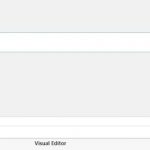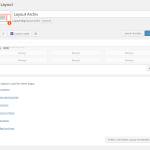On our latest website (password protected) we use tollset types, view and layout.
If I style a page with views and filters for my custom types everything works fine.
But If I use a link to a custom taxonomy the following page is empty, although i said toolset to
use custom layout/views for archive pages.
what I tried:
I deactivated all other plugins - no change
I used 2 other themes (twentyeleven, GeneratePress (free version)) - no change.
there is NO INFORMATION in the debug info - it is empty (a sign, that something IS WRONG here?)
I don't know what is wrong here.
Could it have to do with the fact, that I was converting from pods?
thanks
Michael
Dear Michael,
I have tried the credentials you provided above, but can only see a htaccess login window, so I am downloading the duplicator package files, will update here if there is anything found.
Here are what I found in your duplicator package, there are two problems:
1) You are using parent/child layouts, please try these:
Edit the layout "Parent Layout":
enlace oculto
Add a child layout cell into it, more help:
https://toolset.com/documentation/user-guides/hierarchical-layouts/#1-create-the-parent-layout
2) In the archive layout "Layout für Jahr Archive":
enlace oculto
you are displaying a normal view cell, but it should be replaced with a "WordPress Archive Cell", see our document:
https://toolset.com/documentation/user-guides/wordpress-archive-cell/
Hi,
thanks for you reply.
I made the changes- but I do have another question.
- can I remove the parent layout if I don't need it anymore?
- If I click on a taxonomy like "Stadtteil" , how do I assign a layout or view to that output?
Thanks
Michael
Q1) Yes, you can remove the parent layout if you don't need it anymore, but you need to remove the parent/child layout relationship first.
For example, edit the child archive layout "Layout für Jahr Archive", click the button "Layout hierarchy settings" just before the layout title, see screenshot Layout-hierarchy-settings.JPG
click button "Set parent layout"-> enable option "(no parent)", and save.
You will need to edit all child layouts and remove the parent/child layout relationship manually.
Q2) You can follow our documents to setup a layout, and assign it to archive page of taxonomy "Stadtteil", see screenshot.
More helps:
https://toolset.com/documentation/user-guides/designing-archive-pages-for-custom-taxonomy/
Hello Luo, thanks for your help.
I set up the archive page as you said, and as stated in your documentation.
But the output from my 3 column bootstrap seems to get squashed.
(see screenshots.)
I hope I successfully deactivated the htaccess password so you can take a look at
the site.
Thanks
Michael
Dear Michael,
I assume the original question of this thread is resolved, according to our support policy, we prefer one question one ticket, for the new question, please check the new thread here:
https://toolset.com/forums/topic/the-output-from-my-3-column-bootstrap-seems-to-get-squashed/
My issue is resolved now. Thank you!