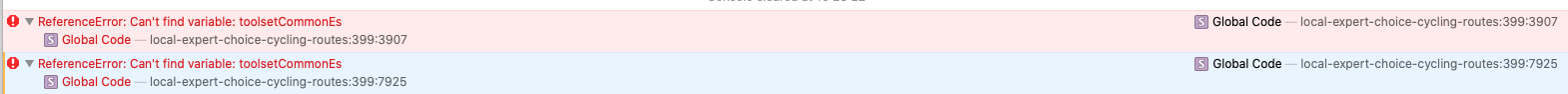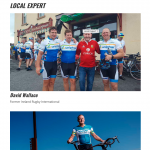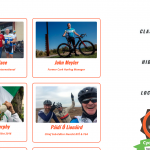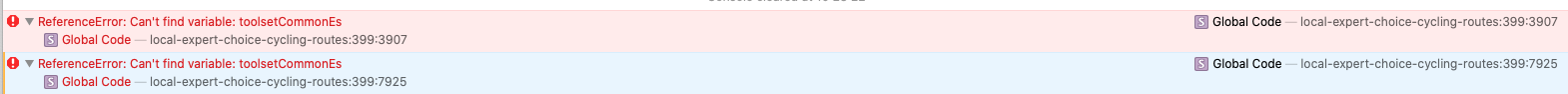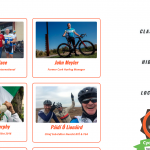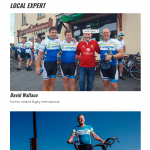This support ticket is created 4 years, 11 months ago. There's a good chance that you are reading advice that it now obsolete.
This is the technical support forum for Toolset - a suite of plugins for developing WordPress sites without writing PHP.
Everyone can read this forum, but only Toolset clients can post in it. Toolset support works 6 days per week, 19 hours per day.
Este tema contiene 1 respuesta, tiene 1 mensaje.
Última actualización por 4 years, 11 months ago.