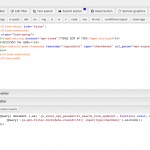Este hilo está resuelto. Aquí tiene una descripción del problema y la solución.
Problem: I would like to create a View that does not allow Users to select filters that will return no results. If I add a checkboxes field to my filters and select "Only show available inputs" in advanced search settings, checkboxes are not updated like other input types. Users are able to select checkboxes that return "No results found"
Solution: Our developers have released a patch for this known issue, and will implement the permanent fix in a future release.
Relevant Documentation: https://toolset.com/errata/checkboxes-are-not-working-like-multi-select-when-only-show-available-inputs-is-selected-in-the-advanced-search-settings/
This is the technical support forum for Toolset - a suite of plugins for developing WordPress sites without writing PHP.
Everyone can read this forum, but only Toolset clients can post in it. Toolset support works 6 days per week, 19 hours per day.
Hoy no hay técnicos de soporte disponibles en el foro Juego de herramientas. Siéntase libre de enviar sus tiques y les daremos trámite tan pronto como estemos disponibles en línea. Gracias por su comprensión.
| Sun | Mon | Tue | Wed | Thu | Fri | Sat |
|---|---|---|---|---|---|---|
| 8:00 – 12:00 | 8:00 – 12:00 | 8:00 – 12:00 | 8:00 – 12:00 | 8:00 – 12:00 | - | - |
| 13:00 – 17:00 | 13:00 – 17:00 | 13:00 – 17:00 | 13:00 – 17:00 | 13:00 – 17:00 | - | - |
Supporter timezone: America/New_York (GMT-04:00)
Este tema contiene 17 respuestas, tiene 2 mensajes.
Última actualización por hace 7 años, 1 mes.
Asistido por: Christian Cox.