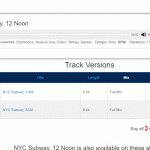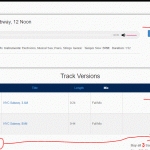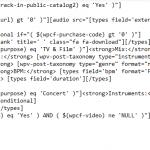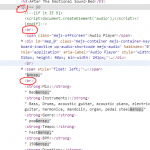Hi,
I will get back to you in a couple of days.
Thanks!
I have marked this thread as waiting for feedback status, you can update here if you need more assistance for it.
Hi Luo,
My server is WP Engine. The duplicator plugin is dis-allowed on their server. I can download a full backup of my site and send it to you. Is this OK for you?
Thanks,
Scott.
If you have already done the compatibility check, then you just need to provide the database dump file, private message box enabled again.
https://toolset.com/forums/topic/most-recent-update-of-views-messed-up-spacing-with-checkbox/page/2/#post-1878795
I don't understand what you mean "the compatibility check".
What am I supposed to do before providing database dump?
Also, Is the "database dump" the same as the full backup from wpengine?
I'm confused, please clarify.
Thanks.
Please check my previous answer:
https://toolset.com/forums/topic/most-recent-update-of-views-messed-up-spacing-with-checkbox/#post-1876489
2) In case it is a compatibility problem, please deactivate all other plugins, and switch to wordpress default theme 2020, deactivate all custom PHP/JS code snippets, and test again
...
4) If the problem still persists, please provide database dump file(ZIP file) of your website, you can put the package files in your own google drive disk, share the link only, also point out the problem page URL and form URL, I need to test and debug it in my localhost, thanks
https://toolset.com/faq/provide-supporters-copy-site/
You can use some MYSQL tools to export the database dump file, for example, PHPmyadmin,
OK - will check.
I should mention...my site is a multi-site. Will you have a problem with this on local host?
I have tried the multi-site WP installation in my localhost, it works fine too.
Hi,
OK - Still having problems. Please help.
I figured out the checkbox problem
If I set output="" rather then output="bootstrap"
then that weird spacing issue gets fixed.
[cred_field field="genre" force_type="taxonomy" output="" display="checkbox"]
HOWEVER - the views update is inserting <p></p> where they weren't before the update.
Please see attached image - before update and after update.
I did compatibility check but still the same problem.
I can send you zip file from wpengine of site.
Thanks.
an example of views update adding <p>
BEFORE UPDATE:
<center><h2>Track Versions</h2></center>
AFTER UPDATE:
<p><center></p>
<h2>Track Versions</h2>
<p></center></p>
What the??
Adding <p> around center tags???
Alternatively I could just give you login details to my staging environment. Would that be easier?
This is SO ANNOYING! Please see the 2 images. The code and then the output.
It's also inserting <br> in addition to <p>.
Please help me resolve this.
Thanks.
I'm going to try to recreate my CPT single content template using the classic editor instead of beaver builder and see if that helps.
Stay tuned
Thanks.
OK - so it seems to be a problem with creating the content template in Beaver. The problem persisted even after de-activating beaver and it's theme.
When I recreate in the classic editor the extra tag issues disappear.
Please don't close thread yet though.
Thanks.
Question: there's no plans on retiring the classic editor in content template - right? (the html editor when creating a content template)
indeed - the most recent update of views seems to conflict with content templates built with beaver builder.
The check box issue resolved itself once I rebuilt the CPT single with the classic editor as well as the insertion of xtra tags.