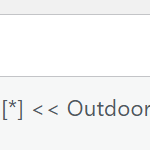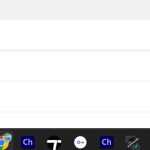Tell us what you are trying to do? I was trying to move the order of relationships in my editor. Instead of opening or closing the "window," I accidentally hit the down arrow on the bottom relationship window and it disappeared. I tried to move the "custom post types?" window that lists all the dynamic values below it to hopefully move it up and make it reappear. Now it is also gone. I have emptied my cache. Now what do I do. You can see that the post relationship is active, but not available in the editor.
Is there any documentation that you are following? clicking the move arrows
Is there a similar example that we can see? no.
What is the link to your site?
The relationship shows up on the other side- via editing the Kitchen Module and connecting it there. So it is active and functioning. And all the dynamic components and views that rely on the relationship are working.
They moved to the bottom of the sidebar under the page tab- weird. Sorry for the waste of time.