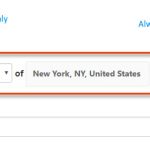This is the technical support forum for Toolset - a suite of plugins for developing WordPress sites without writing PHP.
Everyone can read this forum, but only Toolset clients can post in it. Toolset support works 6 days per week, 19 hours per day.
| Sun | Mon | Tue | Wed | Thu | Fri | Sat |
|---|---|---|---|---|---|---|
| - | 10:00 – 13:00 | 10:00 – 13:00 | 10:00 – 13:00 | 10:00 – 13:00 | 10:00 – 13:00 | - |
| - | 14:00 – 18:00 | 14:00 – 18:00 | 14:00 – 18:00 | 14:00 – 18:00 | 14:00 – 18:00 | - |
Zona horaria del colaborador: Asia/Kolkata (GMT+05:30)
Este tema contiene 14 respuestas, tiene 1 mensaje.
Última actualización por Minesh 8 months, 1 week ago.
Asistido por: Minesh.
Hello,
Please help me to find a way to let the user select the filter distance radius. I don't get how to add this filter to my map, I just need to let the user enter or select a distance radius always from the user position and Km only. Both for block map and classic map. See picture.
Thanks
Regards
Nicola
Hello. Thank you for contacting the Toolset support.
I'm not sure if you are using a block view or legacy views.
Howver - here is the doc that shows all informationl.
- https://toolset.com/course-lesson/filtering-and-ordering-map-markers-by-distance/
For legacy views:
- https://toolset.com/documentation/legacy-features/maps-plugin/filtering-and-ordering-map-markers-by-distance/
Please let me know if you require further assistance.
Hello Minesh,
thanks for replying. I wrote to you because I did read those docs, but I couldn't understand why I must set "Should distance center input be required" value to No while I do have other filters active an I should select Yes ? Why can't all filters work together ? also I'm currently using "Distance center is set from user location", I don't understand why it seems I have to use "Distance center is set using URL parameters" instead ....
What am I missing ?
thanks
Regards
Nicola
It's already stated when you select No:
No (use when combining this filter with others)
So, you should select "No" option.
What filters are not working togather?
Can you please share problem URL and admin access details as well as what is your expected results?
*** Please make a FULL BACKUP of your database and website.***
I would also eventually need to request temporary access (WP-Admin and FTP) to your site. Preferably to a test site where the problem has been replicated if possible in order to be of better help and check if some configurations might need to be changed.
I have set the next reply to private which means only you and I have access to it.
When I checked the following page loggedin as admin user:
=> enlace oculto
I do not see the view you mention. When I checked the page in backend:
=> enlace oculto
I noticed that you display the view based on some conditions.
Do I require frontend user access details? if yes:
Can you please share frontend user access details.
I have set the next reply to private which means only you and I have access to it.
In the editor you find the view in the second conditional.
On frontend the page works fine, but you probably cannot see anything because of the active geolocation, there are no profiles to display in your part of the world. You can change the address of this profile to any address close to you so that you might then show it on the map
enlace oculto
Well - I see the view is set to display the post type "Profili" posts.
=> enlace oculto
I'm not sure what address field I should change. Can you pleased tell me what address field I should change on user profile page?
Apologise, you are right, use this PROFILE:
enlace oculto
As you can see I've updated the address with the profile post you shared:
- enlace oculto
But I do not see view on frontend. Can you please tell me what view I should check against as there are multiple views added on the page.
Yes, I can see your address in Paralyzed profile. You should now go to :
enlace oculto
and you should see a map with the Paralysed Icon located to your address in India.
Can you ?
Yes - I added the address but yet I do not see the map on the page.
ok, I don't know why, I can. However my question was not about the map itself, but about how to add the distance filter that can be set by the user in order to let him change the distance radius from his position, any clue ?
I've created the following view and added the distance filter to it:
=> enlace oculto
I've setup a test page and added the above view as given under:
=> enlace oculto
[wpv-geolocation] [wpv-view name="toolset-distance-search-user-location"] [/wpv-geolocation]
We have wrapped the view "toolset-distance-search-user-location" within the shortcode [wpv-geolocation] so the reults will display once user allow his current location address and that way we will be able to get the user's current location.
Then I've added the following code to "Custom Code" section offered by Toolset with the code snippet namely "toolset-custom-code":
=> enlace oculto
add_filter( 'wpv_view_settings', 'func_show_results_within_user_current_location', 10, 2 );
function func_show_results_within_user_current_location( $view_settings, $view_id ) {
if ( $view_id == 29802 ) {
$user_location_lat_lon = $current_user_lat = $current_user_lon = 0;
/// get current location of user
if(isset($_COOKIE["toolset_maps_location"]) and $_COOKIE["toolset_maps_location"]!=''){
$user_location_lat_lon = explode(",",$_COOKIE["toolset_maps_location"]);
$current_user_lat = $user_location_lat_lon[0];
$current_user_lon = $user_location_lat_lon[1];
}
if ( ! empty( $user_location_lat_lon ) ) {
$view_settings['map_distance_filter']['map_center_lat'] = $current_user_lat;
$view_settings['map_distance_filter']['map_center_lng'] = $current_user_lon;
}
}
return $view_settings;
}
Now, when I check on frontend, it does only show one entry that is belongs to my location.
=> enlace oculto
More info:
- https://toolset.com/documentation/programmer-reference/maps/maps-shortcodes/#wpv-geolocation
- https://toolset.com/documentation/programmer-reference/views-filters/#wpv_view_settings
Hello Minesh,
Thanks for this. I have applied your solution to this page (and changed the appropriate view code in the snippet):
enlace oculto
What happens is that:
1. changing the radius value to a value less than 50 km seems to work fine (but maybe not, see next point), while changing it to more than 50 km those profiles positioned outside 50km are not shown whatever value more than 50km is entered
2. some profiles seem not to be selected while they are in the same radius, see picture
Any clue ?
Also, I don't need users to select km/miles, we just use kms.
thanks
Regards
Nicola
Well - I aready shared all the information how you should add your view to a page:
It must be wrapped with the [wpv-geolocation] shortcode as shown below:
[wpv-geolocation] [wpv-view name="toolset-distance-search-user-location"] [/wpv-geolocation]
If you hare using block view, you will have to add your view using shortcode instead of using view block.
In addition to that - I've also change the code added to "Custom Code" section with code snippet "toolset-custom-code" as given under:
add_filter( 'wpv_view_settings', 'func_show_results_within_user_current_location', 10, 2 );
function func_show_results_within_user_current_location( $view_settings, $view_id ) {
if ( $view_id == 3361 or $view_id == 29802 ) {
$user_location_lat_lon = $current_user_lat = $current_user_lon = 0;
/// get current location of user
if(isset($_COOKIE["toolset_maps_location"]) and $_COOKIE["toolset_maps_location"]!=''){
$user_location_lat_lon = explode(",",$_COOKIE["toolset_maps_location"]);
$current_user_lat = $user_location_lat_lon[0];
$current_user_lon = $user_location_lat_lon[1];
}
if ( ! empty( $user_location_lat_lon ) ) {
if(isset($_GET['toolset_maps_distance_radius']) and $_GET['toolset_maps_distance_radius']!="") {
$view_settings['map_distance_filter']['map_distance'] = $_GET['toolset_maps_distance_radius'];
}
$view_settings['map_distance_filter']['map_distance_unit'] = 'mi';
$view_settings['map_distance_filter']['map_center_lat'] = $current_user_lat;
$view_settings['map_distance_filter']['map_center_lng'] = $current_user_lon;
}
}
return $view_settings;
}
You can check with the following and I can see it working:
- enlace oculto