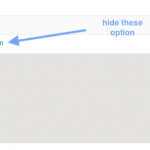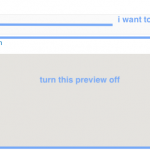Tell us what you are trying to do?
hey there,
i have in my form an address field.
1. the map is only showing a grey box. first when i use the input field and select an address the map ist showing.
2. can i conditionaly hide the map box and show the map first when an address is selected?
3. I don´t want to use the "coordinates" and "use my location". how can i hide this options?
thanks and cheers
Hello,
Your screenshot isn't in English, please elaborate the question with more details:
What kind of form are we talking about? Toolset form for creating/editing post or Custom search form of Views plugin?
Please describe detail steps for duplicating the same problem, I need to test it in my localhost, thanks
Your screenshot does not answer my question:
What kind of form are we talking about? Toolset form for creating/editing post or Custom search form of Views plugin?
If it is a Custom search form of Views plugin, you can use below CSS codes to hide those HTML element, for example use below CSS codes to hide the "use my location" button:
.js-toolset-maps-distance-current-location {
display: none!important;
}
If you still needs assistance for it, please provide a live URL with the same problem, I can try to test and debug it in my Chrome browser.
sorry!
it is a normal creating form.
If you still needs assistance for it, please provide a test site with the same problem, fill below private message box with credentials, also point out the problem URL and form URL, I need to test and debug it in a live website. thanks