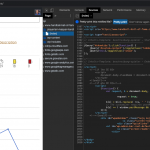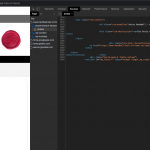Hello, I am still investigating the problem. I checked the page source, and I can see this page markup is incomplete:
enlace oculto
See the screenshots here for more information. On the page that works, the body tag and HTML tags are closed as expected. On the page that does not work, there is no closing body tag or closing HTML tag, and quite a bit of additional code is missing. This usually indicates a server-side problem. Can you please try these troubleshooting steps?
- Temporarily activate a default theme like Twenty Twenty and deactivate all plugins except Types, Views, and Layouts. If you want to activate a Maintenance mode plugin, that is fine.
- Test the page once again here: enlace oculto Use the developer tools to check the page source and find out if the page is complete, including the full footer and closing body and html tags. Be sure to check the page source directly, not the browser element inspector.
- Do you have access to server logs? If you are not familiar with server logs, I can show you how to activate the temporarily. Reactivate your theme and other plugins first. Then, go in your wp-config.php file and look for
define('WP_DEBUG', false);
Change it to:
define('WP_DEBUG', true);
Then add these lines, just after the WP_DEBUG line:
define('WP_DEBUG_LOG', dirname(__FILE__) . '/error_log.txt');
define( 'WP_DEBUG_DISPLAY', false );
@ini_set( 'display_errors', 0 );
define('WP_DISABLE_FATAL_ERROR_HANDLER',true);
Test the page once again here: enlace oculto
If any server-side errors are triggered during this process, it will create an error_log.txt file in your site's root directory. Use FTP to look for this file in the same directory as wp-config.php. You may need to click "Refresh" in your FTP browser to see a new file appear. Please download this file to your computer, open it in any text editing software, and send me its contents. Once that is done, you can revert the changes you made to wp-config.php and delete the log file using FTP. If you are not comfortable doing this, feel free to let me know and I can do it for you with FTP access.