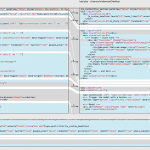Support,
I modified my contemplate and no longer have a responsive flexslider. Can you take a look?
The content template I'm using is: Motorcycle Post Submissions Layout CONCEPTUAL
Preview: enlace oculto
Thanks,
Chuck
What was changed in the Content Template? Is the View outputting the wrong results, or is this just a formatting / markup issue?
I copied the text from one content template to another template, so I'm going to assume it's a view problem.
I modified my contemplate and no longer have a responsive flexslider.
I copied the text from one content template to another template, so I'm going to assume it's a view problem.
Well if you modified the content template and now it doesn't work, I'd assume the problem is in the Content Template not the View. If you copied the template, then it could be the View. In order to confirm that it's a View issue, I would have to be able to compare the results output from the View with a working example. Then I can see the differences and determine the source of the problem. As it is now, I'm not sure what it's supposed to look like, what markup it should use, and what it should behave like. As far as I can tell, the View is outputting the correct results, it's just not displayed appropriately. That implies that the problem is with CSS / markup rather than the actual functionality of the View. So to confirm your suspicion, I need to be able to compare the CSS / markup from a working version with the CSS / markup from this version to see if the View is the source of the problem, or the Content Template, or the rest of the page and context. Can you provide a working template for me to compare against?
I just tried the template that flexslider was built on and can confirm it still works.
Here are the names of the two templates:
Motorcycle Post Submissions Layout (this template works as it should)
Motorcycle Post Submissions Layout CONCEPTUAL (flexslider is not responsive on smaller screens. Image stack on one another instead of staying in carousel.)
I am using the same CSS for both as it's placed in the customizer. The markup for the flexslider should be the same as well since I copy and pasted it from one template to the other.
I can provide access to the site if needed.
Thanks,
Chuck
Yes, please provide access. Private reply fields are enabled here.
The markup for the flexslider should be the same as well since I copy and pasted it from one template to the other.
That may be true, but look at the difference between the rest of the markup in the templates - it's a completely different page design and structure. This is far too much of a difference for me to be able to evaluate and offer a recommendation. The content templates are too different for me to be able to say what is or isn't the source of the problem. I can help you troubleshoot whether or not a View is outputting the right content in terms of markup, but without having the correct markup to compare against, I'm not able to tell what that should be.
FileMerge image attached.
Chrisitan,
Not sure what happened, but I went and re-copied the text portion for the flexslider and it works now. Not sure why or how, but this an be closed.
Thanks,
Chuck