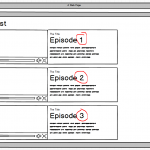Este hilo está resuelto. Aquí tiene una descripción del problema y la solución.
Problem:
The issue here is that the user wanted to display the index number of a post in a view loop.
Solution:
There is a way to do this using the [wpv-loop-index] shortcode.
https://toolset.com/documentation/programmer-reference/views/views-shortcodes/#vf-1195331
How this works is that it displays the current loop index of the item being displayed. The only thing that you will need to do is to sort your view based on some sortable attribute to ensure that the first item that displays is actually episode 1.
This is the technical support forum for Toolset - a suite of plugins for developing WordPress sites without writing PHP.
Everyone can read this forum, but only Toolset clients can post in it. Toolset support works 6 days per week, 19 hours per day.
| Sun | Mon | Tue | Wed | Thu | Fri | Sat |
|---|---|---|---|---|---|---|
| - | 9:00 – 12:00 | 9:00 – 12:00 | 9:00 – 12:00 | 9:00 – 12:00 | 9:00 – 12:00 | - |
| - | 13:00 – 18:00 | 13:00 – 18:00 | 13:00 – 18:00 | 14:00 – 18:00 | 13:00 – 18:00 | - |
Zona horaria del colaborador: America/Jamaica (GMT-05:00)
Este tema contiene 2 respuestas, tiene 2 mensajes.
Última actualización por 4 years, 9 months ago.
Asistido por: Shane.