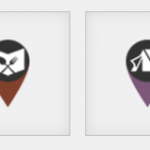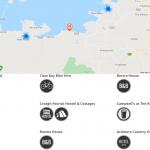Tell us what you are trying to do?
I have a directory site that I am working on. It will list bike friendly hostelries and cycling routes.
So far I have the view set up to show all the hostelries and the map with pins above it. All food. In the list each location has small plaque icons to indicate what they are and the services provided. I implemented this via a category taxonomy with a custom image field and then used the post-taxonomy-iterator which I have just discovered. (See screenshot of map and listings.)
The next task is to set pins with my own custom artwork. (See the pins I have loaded into the Media Library.)
For this specific purpose I went for a separate Map Pins category and again added a custom image field to associate the correct pin image. This taxonomy uses the following terms:
• hotel-pin
• b-b-pin (B&B)
• hostel-pin
• campsite-pin
• restaurant-pin
• cafe-pin
• public-house-pin
• bike-services-pin
Is there any documentation that you are following?
So far I have been looking at this support ticket to see if I can decipher a solution:
https://toolset.com/forums/topic/adding-different-marker-image-on-a-single-map-using-taxonomies/
I have set up the has_term() function in Settings > Front-end Content
Is there a similar example that we can see?
Here is what I have tried so far. From the following the code does set out the map according to all the pin types specified but doesn't seem to render the maps; it shows spidered groupings but when you click in no pins:
//Starting to work but no map pins
[wpv-conditional if="(has_term('hotel-pin', 'map-pin', null) eq '1')"]
[wpv-map-marker map_id="map-1" marker_id="marker-1" marker_icon="<img src='enlace oculto;" marker_field="wpcf-address"][/wpv-map-marker]
[/wpv-conditional]
[wpv-conditional if="(has_term('b-b-pin', 'map-pin', null) eq '1')"]
[wpv-map-marker map_id="map-1" marker_id="marker-1" marker_icon="<img src='enlace oculto;" marker_field="wpcf-address"][/wpv-map-marker]
[/wpv-conditional]
[wpv-conditional if="(has_term('hostel-pin', 'map-pin', null) eq '1')"]
[wpv-map-marker map_id="map-1" marker_id="marker-1" marker_icon="<img src='enlace oculto;" marker_field="wpcf-address"][/wpv-map-marker]
[/wpv-conditional]
[wpv-conditional if="(has_term('campsite-pin', 'map-pin', null) eq '1')"]
[wpv-map-marker map_id="map-1" marker_id="marker-1" marker_icon="<img src='enlace oculto;" marker_field="wpcf-address"][/wpv-map-marker]
[/wpv-conditional]
[wpv-conditional if="(has_term('restaurant-pin', 'map-pin', null) eq '1')"]
[wpv-map-marker map_id="map-1" marker_id="marker-1" marker_icon="<img src='enlace oculto;" marker_field="wpcf-address"][/wpv-map-marker]
[/wpv-conditional]
[wpv-conditional if="(has_term('cafe-pin, 'map-pin', null) eq '1')"]
[wpv-map-marker map_id="map-1" marker_id="marker-1" marker_icon="<img src='enlace oculto;" marker_field="wpcf-address"][/wpv-map-marker]
[/wpv-conditional]
[wpv-conditional if="(has_term('public-house-pin', 'map-pin', null) eq '1')"]
[wpv-map-marker map_id="map-1" marker_id="marker-1" marker_icon="<img src='enlace oculto;" marker_field="wpcf-address"][/wpv-map-marker]
[/wpv-conditional]
[wpv-conditional if="(has_term('bike-services-pin', 'map-pin', null) eq '1')"]
[wpv-map-marker map_id="map-1" marker_id="marker-1" marker_icon="<img src='enlace oculto;" marker_field="wpcf-address"][/wpv-map-marker]
[/wpv-conditional]
I tried the following variations but these didn't improve matters:
[wpv-conditional if="(has_term('hotel-pin', 'map-pin', null) eq '1')"]
[wpv-map-marker map_id="map-1" marker_id="marker-1" marker_icon="<u>enlace oculto;" marker_field="wpcf-address"][/wpv-map-marker]
[/wpv-conditional]
[wpv-conditional if="(has_term('hotel-pin', 'map-pin', null) eq '1')"]
[wpv-map-marker map_id="map-1" marker_id="marker-1" marker_icon="<u><img srcc='enlace oculto;" marker_field="wpcf-address"][/wpv-map-marker]
[/wpv-conditional]
As a matter of interest would using post-taxonomy-iterator in some way be able to do what I want?
What is the link to your site?
Site is under construction and behind maintenance page but I can grant temporary admin access if we can't find a quick solution.