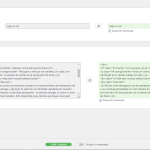During troubleshooting, I noticed that although the content templates that you're using now have translated names/titles, their slugs are still the same.
The content template slugs are created at the time of creation and there is no simple control available to update them, once created. This is why it is important that unique translated titles are set for the content templates, at the time of first translation.
The "Content Template" block depends on this slug, to call the template, which is why when they are the same, it shows them in the incorrect language.
To overcome this for any template that is not showing in the correct language, you can remove the "Content Template" block and in its place add a "Fields and Text" block.
In that block, you can call the desired template, using the name/title and not the slug, through the "wpv-post-body" shortcode:
https://toolset.com/documentation/programmer-reference/views/views-shortcodes/#wpv-post-body
For example, on your page "Alquiler motos Ibiza", the "Intro Alquiler Motos Ibiza" content template was not showing in the correct language.
I removed the "Content Template" block that was calling this template and in its place added a "Fields and Text" block, with this shortcode:
( screenshot: enlace oculto )
[wpv-post-body view_template="Intro Alquiler Motos Ibiza"]
Next, I updated the translations of this page and updated the translated name/title of the template in the shortcode:
For Nld:
[wpv-post-body view_template="Intro Alquiler Motos Ibiza Nld"]
For Eng:
[wpv-post-body view_template="Intro Alquiler Motos Ibiza Eng"]
Similarly, you can fix any other content template, that is not showing in the correct language.