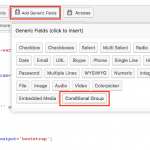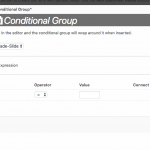Este hilo está resuelto. Aquí tiene una descripción del problema y la solución.
Problem: I would like to hide the "submit" button in a CRED form using a conditional that tests whether or not other fields are filled in.
Solution: Use the CRED conditional group feature in the Generic Fields button to set up front-end conditional display in a CRED form.
Relevant Documentation:
https://toolset.com/documentation/user-guides/conditional-display-for-form-inputs/
https://toolset.com/documentation/user-guides/cred-conditional-display-engine/
This is the technical support forum for Toolset - a suite of plugins for developing WordPress sites without writing PHP.
Everyone can read this forum, but only Toolset clients can post in it. Toolset support works 6 days per week, 19 hours per day.
| Sun | Mon | Tue | Wed | Thu | Fri | Sat |
|---|---|---|---|---|---|---|
| 8:00 – 12:00 | 8:00 – 12:00 | 8:00 – 12:00 | 8:00 – 12:00 | 8:00 – 12:00 | - | - |
| 13:00 – 17:00 | 13:00 – 17:00 | 13:00 – 17:00 | 13:00 – 17:00 | 13:00 – 17:00 | - | - |
Supporter timezone: America/New_York (GMT-04:00)
Este tema contiene 4 respuestas, tiene 2 mensajes.
Última actualización por hace 6 años, 8 meses.
Asistido por: Christian Cox.