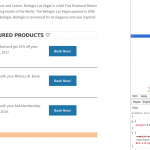Este hilo está resuelto. Aquí tiene una descripción del problema y la solución.
Problem: I have a Layout that uses a Grid of Cells to display multiple rows of content. If the content is empty, the row should not appear. As it is now, there is some vertical space where the row is displayed, even without content.
Solution: If you get rid of that empty p tag, the row and its cells have no height and the space collapses. So I can think of two options.
.row > div > p:empty {
display: none;
}This is the technical support forum for Toolset - a suite of plugins for developing WordPress sites without writing PHP.
Everyone can read this forum, but only Toolset clients can post in it. Toolset support works 6 days per week, 19 hours per day.
| Sun | Mon | Tue | Wed | Thu | Fri | Sat |
|---|---|---|---|---|---|---|
| 8:00 – 12:00 | 8:00 – 12:00 | 8:00 – 12:00 | 8:00 – 12:00 | 8:00 – 12:00 | - | - |
| 13:00 – 17:00 | 13:00 – 17:00 | 13:00 – 17:00 | 13:00 – 17:00 | 13:00 – 17:00 | - | - |
Supporter timezone: America/New_York (GMT-04:00)
Este tema contiene 2 respuestas, tiene 2 mensajes.
Última actualización por hace 7 años, 1 mes.
Asistido por: Christian Cox.