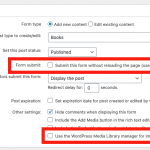Este hilo está resuelto. Aquí tiene una descripción del problema y la solución.
Problem: I have a repeating custom field in a custom post type. When submitting a Form that creates this custom post type, I would like to create a cloned post that copies the values from the repeating custom field and inserts them automatically in the post clone.
Solution: Use wp_insert_post in a cred_save_data hook to create a clone of the original post. Get the repeating field value from the $_POST superglobal, and loop over those values in a foreach loop, or other similar loop structure. Use add_post_meta to insert each value into the custom field in the cloned post.
add_action('cred_save_data', 'my_save_data_action',10,2);
function my_save_data_action($post_id, $form_data) {
$forms = array( 123 );
if ( in_array( $form_data['id'], $forms ) )
{
$gallery = $_POST['wpcf-fieldslug'];
$new_book_args = array(
'post_title' => 'cloned book test from ' . $post_id,
'post_status' => 'publish',
'post_type' => 'book'
);
// Insert the cloned post into the database
$new_book_id = wp_insert_post( $new_book_args );
foreach( $gallery as $img ){
add_post_meta($new_book_id, 'wpcf-fieldslug', $img, false);
}
}
}
Relevant Documentation:
https://toolset.com/documentation/programmer-reference/cred-api/#cred_save_data
https://developer.wordpress.org/reference/functions/wp_insert_post/
https://developer.wordpress.org/reference/functions/add_post_meta/
This is the technical support forum for Toolset - a suite of plugins for developing WordPress sites without writing PHP.
Everyone can read this forum, but only Toolset clients can post in it. Toolset support works 6 days per week, 19 hours per day.
| Sun | Mon | Tue | Wed | Thu | Fri | Sat |
|---|---|---|---|---|---|---|
| 8:00 – 12:00 | 8:00 – 12:00 | 8:00 – 12:00 | 8:00 – 12:00 | 8:00 – 12:00 | - | - |
| 13:00 – 17:00 | 13:00 – 17:00 | 13:00 – 17:00 | 13:00 – 17:00 | 13:00 – 17:00 | - | - |
Zona horaria del colaborador: America/New_York (GMT-04:00)
Este tema contiene 6 respuestas, tiene 2 mensajes.
Última actualización por 4 years, 11 months ago.
Asistido por: Christian Cox.