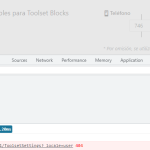I am trying to: change the limits for Toolset Blocks in responsive design
I receive: an 404 error in the web browser console and the page is locked
enlace oculto 404
T @ ap
I have the latest versions of wordpress, toolset, etc.
Hi there,
I checked and it is not happening on a clean installation here:
enlace oculto
Would you please update Toolset types to version 3.4.19 and test?
- IMPORTANT STEP! Create a backup of your website. Or better approach will be to test this on a copy/staging version of the website to avoid any disruption of a live website.
- Go to "WordPress Dashboard > Plugins > Add new > Commercial (tab)".
- Click the "Check for Updates" button.
- Update Toolset Types.
If the problem persists, please follow the steps below to check for a possible compatibility issue:
- IMPORTANT STEP! Create a backup of your website. Or better approach will be to test this on a copy/staging version of the website to avoid any disruption of a live website.
- Switch to the default theme such as "TwentyTwenty" by going to "WordPress Dashboard > Appearance > themes".
- Go to "WordPress Dashboard > Plugins" and deactivate all plugins except Toolset and its add-ons.
- Check if you can still recreate the issue.
- If not, re-activate your plugins one by one and check the issue each time to find out the plugin that causes the problem.
Thank you.