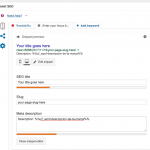I am trying to: Mak SEO rules with seo buy yoast but the pluging doesnt recognized the custom fields. like your demos i have a cusom field for a description of a service but the "seo by yoast" said me tat there area 0 words in my post. There is any solution? I have 2 important sites with toolset and obviously i need a SEO tool.
Link to a page where the issue can be seen:
enlace oculto
enlace oculto
I expected to see: a SEO solution
Instead, I got: Doesn't work
Thanks in advanced.
Hi, we're not really the best source of information about how to use Yoast SEO, but based on their Titles & Metas template document here:
enlace oculto
...you should be able to use this format to insert a custom field into your template:
%%cf_wpcf-yourfieldslughere%%
Replace "yourfieldslughere" with your custom field slug, then test the page to see if the proper information was inserted into the page header. Previews do not always include accurate information about this in wp-admin, so be sure to check the page after publishing.
SEO warning messages like "The text contains 0 words. This is far below the recommended minimum of 300 words. Add more content that is relevant for the topic" may not reflect the changes you make that implement custom fields.
Hello i not sure where i need to make this change.
For example i have a content template in visual composer , and i have a text block for load a custom field that is "descripcion"
now my value is:
[types field='descripcion-de-la-marca'][/types]
And i've tried this combinatiosn and doesnt't works:
[types field='%%cf_descripcion-de-la-marca%%'][/types]
[types field='%%cf_wpcf-descripcion-de-la-marca%%'][/types]
if not works Yoast , what do you are doing for seo in the page ???? another pluging??
For example i have a content template in visual composer , and i have a text block for load a custom field that is "descripcion". now my value is:
[types field='descripcion-de-la-marca'][/types]
Perfect - leave this just as it is. To modify the SEO for a Post, edit the Post, not the Content Template. Open the Yoast SEO panel in the post editor and click "Edit snippet" to modify the Meta description. Add the custom field using the placeholder like this:
%%cf_wpcf-descripcion-de-la-marca%%
See the attached screenshot for an example.