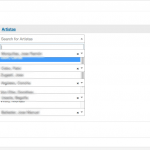I recently updated Types and when choosing a post relationship in my CPT I found an error with the z-index of the displayed menu that was not there before
Please try to replicate it, and think it may be a bug.
Hope the image is clear enought
Dear Cesar,
I can not duplicate same problem, it might be a problem between Types plugin and other plugin/theme.
Please try this:
deactivate other plugins and switch to wordpress default theme, and test again
Did you tried with the last version of WP?
I have a 2 dev sites that are identical (same plugins same theme), 1 is updated and the other is not, the one that is not updated does not have the problem.
So I decided to update the site that is working and what I found is that Updating Toolset Views cause the problem. Only WP and toolset products were updated and Toolset Views was causing the issue with Last version of WP and last version of Types (did not update Cred neither have Layout active)
I also deactivated every single plugin in that same dev site except for Types and Views. My theme is a Toolset Starter Child so I switch to Toolset Starter, just in case and nothing has changed. The problem remain the same.
With nothing more than Toolset products and last version of WP
Thanks
Yes, I tested with the latest version of wordpress 4.7.
Are you using the latest version of Toolset plugins?
Could you duplicate same problem, and fill below private detail box with login details and ftp access, I need a live website to test and debug, thanks
thanks for the details, I am checking in your website, will feedback if there is anything found
Thanks for the details, I can duplicate same problem, and escalate it to our 2nd supporters, hope there is an fix for it.
Any update about how to fix it?
Here is the feedback from our 2nd supporters:
development team is aware of the issue. Please try below workaround:
edit the Views plugin file /wp-views/embedded/res/css/views-admin.css, find these lines:
.toolset_select2-container--open {
z-index: 998;
}
replace 998 with 9999, and test again
And you will need to clear the cached images and files of your browser to test the fix, for example in Chrome browser:
hidden link
Thanks Luo,
Everything is working fine, hope that the new update will solve it by default.
Best