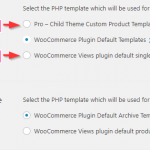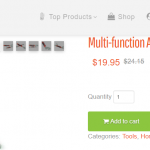When I enable My child theme file, or WooCommerce View single product template, it screws up the HEADER & FOOTER.
I tested this, even with the file having the exact same contents as the DEFAULT Template.
If you look at the screenshots you will see what I mean by the header displaying all whacky. It seems as though some CSS file is missing, but i'm not entirely sure how to debug this.
Please help.
Hi, it's probably a conflict between WooCommerce Views and one of your other plugins or your theme. In order to troubleshoot this, I would need to see the problem live in a browser - but not at the expense of breaking your live site. If it's okay with you, I'd like to log in to your admin panel, create a clone of your site using the Duplicator plugin, then run my tests locally without disturbing your live site. If you agree, please provide login credentials here and I will begin that process.
Feel free to install any files/plugins. I have just updated the PRO theme, which made some things better, some things worse.
Basically it removed the enitre header & footer.... thoughts?
I have created a live test-suite:
hidden link
You can login to:
hidden link
user: helper
pass: t8QR!M(FP$PiZr4#Mc#Z4M92
Thanks, the duplicator works for me. The first issue I see is that your theme is doing some complex CSS manipulation after page load using JavaScript. For example, with the default WooCommerce template selected, if I load the single Product page with JS disabled, I can see styles for the header navigation elements:
.hm6.x-menu > li > .x-anchor .x-anchor-text-primary
However, if I enable JS, those styles are deleted after page load (but somehow still applied? this is unusual). If I disable the styles and copy them over into the Content Template CSS panel, they will be picked up when the WooCommerce Views template is activated. I'm not able to replicate this exact setup in a local testing environment, so I'm not really clear what's going on here. Let me reach out to my 2nd tier support team for some additional information about this theme and Cornerstone. I'll update you when I have some follow-up information for you.
Hmm, that is strange. To my understanding, I though the X / PRO themes were top notch, nothing silly going on.
Look forward to hearing from the next support member.
Thanks for looking into it.
Just as a heads-up, I have changed themes to the default Starter Theme that toolset provides.
Even still it might be something to still dig into.
Okay thanks for the update, we're still investigating the issue and I should have an update for you soon. Thanks for your patience.
Hi, just a quick update to let you know our 2nd tier team has asked for some feedback from our developers and we expect to receive some additional information soon. Sorry for the delay here, I'll let you know what I find out.
Hello, after some additional investigation, our developers have released an erratum about this issue including a patch file. Please find the patch file and follow the instructions here: https://toolset.com/errata/woocommerce-views-should-enforce-its-php-templates-as-late-as-possible/
Please install the patch and let me know the results. We plan to include a permanent fix in the upcoming release of WooCommerce Views.
Great to hear about the fix, thanks!
Hi, the patch has been included in our latest WooCommerce Views update, version 2.7.6. Please update to the latest version and let me know if you continue to experience the problem.