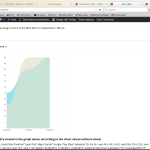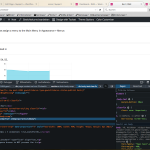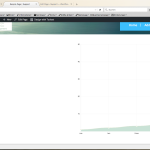Ce fil est résolu. Voici une description du problème et la solution proposée.
Problem:
Since View 1.11 default HTMl is wrapped around the View's Loop and this makes it impossible to populate things like charts or other 3rd Party Plugins with Views generated data.
Solution (include the steps to folow here):
At your own risk you can use this Custom Filter:
add_filter( 'wpv_filter_wpv_view_shortcode_output', 'prefix_clean_view_output', 5, 2 );
function prefix_clean_view_output( $out, $id ) {
if ( $id == '375' ) {
$start = strpos( $out, '<!-- wpv-loop-start -->' );
if (
$start !== false
&& strrpos( $out, '<!-- wpv-loop-end -->', $start ) !== false
) {
$start = $start + strlen( '<!-- wpv-loop-start -->' );
$out = substr( $out , $start );
$end = strrpos( $out, '<!-- wpv-loop-end -->' );
$out = substr( $out, 0, $end );
}
}
return $out;
}This is the technical support forum for Toolset - a suite of plugins for developing WordPress sites without writing PHP.
Everyone can read this forum, but only Toolset clients can post in it. Toolset support works 6 days per week, 19 hours per day.
No supporters are available to work today on Toolset forum. Feel free to create tickets and we will handle it as soon as we are online. Thank you for your understanding.
| Sun | Mon | Tue | Wed | Thu | Fri | Sat |
|---|---|---|---|---|---|---|
| - | - | 14:00 – 20:00 | 14:00 – 20:00 | 14:00 – 20:00 | 14:00 – 20:00 | 14:00 – 20:00 |
| - | - | - | - | - | - | - |
Supporter timezone: Asia/Ho_Chi_Minh (GMT+07:00)
This topic contains 36 réponses, has 2 voix.
Last updated by Steve Il y a 8 années et 5 mois.
Assisted by: Beda.