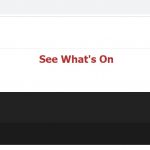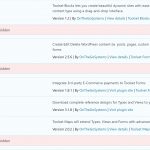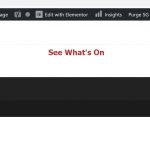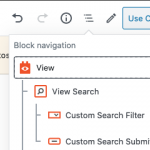Tell us what you are trying to do? One of the Toolset Views that I set up is not working, not showing the products that should be showing. When I tried to update the Toolset plugins, I got error messages for Access, Blocks, Maps and Forms - see attached.
Is there any documentation that you are following? Just updating the plugin
Is there a similar example that we can see? See attached screenshot.
What is the link to your site? hidden link
Let's focus on the Views problem here. I've split the update issue into a separate ticket since these two things are usually unrelated. Can you take screenshots of the Query Filters of this View so I can see the filter configurations? Is the Events post type publicly queryable?
Hi Christian,
The plugins are updated now. The Views is the issue. It is supposed to display Events/Products happening in the future. Was working a few weeks ago until all the Products expired. Now when I upload new Events in the future it is not showing up.
This is it: hidden link
See attached, I can't find the Query filter..
Here is the Query Filter screenshot but I can't find it on Blocks
For Views created in the Block Editor, you can select the top-level View block using the Block Navigation menu at the top of the screen (see the screenshot). Then you should see the Query Filter section appear in the right column.
This Views was created using the old version of Toolset and the Loop uses Blocks. Attached is a screenshot of what I see using the Block Editor, no Query Filter.
Attached is the screenshot of the Query filter on the legacy portion.
If you change the Query Filter "Event End Date" from "is a string" to "is a number", does the result change?
I changed it and it's still the same. This views used to work just fine..I dont know what happened..
May I take a look in wp-admin?
From what I can tell, the View's filter responds to the Types custom field Event End Date, not the Event End Date field in the Product Data area. I checked in the Event fields here: hidden link
The Types Event End Date field isn't displayed unless "Is Event" is checked, so the field is not visible in this Product: hidden link
Is this the Product that you are expecting to see in the View's results? My guess is that you need to check "Is Event" and fill in the Types custom field Event End Date in order for it to appear in the View's results. Is there a different Product you expect to see in the results?
Thank you for your explanation: "the View's filter responds to the Types custom field Event End Date, not the Event End Date field in the Product Data area. "
Want to make sure that I am understanding correctly:
The Views was created to to pick up the Fields where the Product type is Event Ticket - see attached screenshot. But it doesn't seem to be picking up for the product you mentioned. If the settings of the Original View, have not changed then the product should be picking up.
The Toolset Product Data "Is Event" and all the related fields are newly created and I did not know if they were being used for that Views. Are you saying that the Views is now picking up Event End Date on this Product Data and not the other one?
It seems that there is a duplication of efforts between the Event Data that Toolset has added and the Product Event Ticket Fields. Is it possible to Deactivate the Toolset Product data so that everything goes back to the way it was originally? I need to figure out what is the best way going forward before I implement a solution.
Thank you again
The Toolset Product Data "Is Event" and all the related fields are newly created and I did not know if they were being used for that Views. Are you saying that the Views is now picking up Event End Date on this Product Data and not the other one?
Yes, I'm saying the View's filter is based on the Event End Date field in Event Info, not in the WooCommerce Product Data fields.
What do you know about the custom code in the "save_post" hook in Toolset > Settings > Custom Code? It includes code that looks like it was written to support these extra fields, and someone has deactivated that custom code snippet. The code looks like it copies data from the product data fields into the Toolset fields automatically whenever a Product post is saved.
Thank you for the tip. I think it was activated because it was generating errors..I will activate it again now and hopefully it will fix the issue.
Okay I will stand by for your update.