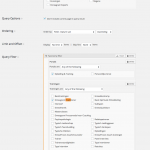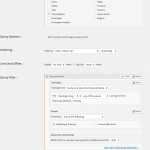I have a view for every training that displays only the date for that particular training. The filtering is done via the 'Set by one view shortcode'. (screenshot)
An example is this page: hidden link
Which now shows the date of EVERY training.
As of today the whole filtering system seem to have collapsed without any reason.
To make sure nothing happened from my part I made a new View with the same settings and instead of 'Set by View shortcode' I selected a static training taxonomy (screenshot 2), but even then it won't filter and it just shows every training entered into the database. For some reason any form of taxonomy filtering seems to be broken.
I'm looking for a soluton to get it working again, because nothing happened prior to this crazy error.
Thank you for contacting Toolset support, I'd be delighted to assist!
Oh no, that's not the experience I want for you at all!
I'd like to collect some information for troubleshooting.
1. Did this happen after updating any plugins?
2. If you did update, from what versions did you upgrade from and to?
3. Could this be due to the most recent WordPress update as of today, did you update?
4. Can you clone this site to a subdomain for troubleshooting?
5. Do you have a backup that you could restore from when it worked?
6. If you have a backup and can create a backup of the current broken site using Duplicator plugin, could you post the site dumps below?
I disabled all other plugins but Type&Views but the problem wasn't solved
To best troubleshoot the issue, please make a snapshot of your site using the Duplicator plugin: https://wordpress.org/plugins/duplicator/. Once the snapshot is complete, either upload the snapshot ZIP file and the installer.php file to a file sharing service such as Dropbox (and share the link in your reply) or right click the Duplicator links in your wp-admin and paste in your reply.
I will enable the next reply to be private so only you and I have access to it!
If PHP times out, try increasing your timelimit to 300, exclude the media library from the snapshot
Download the archive here
hidden link
Installer can be downloaded here:
hidden link
Thank you!
Before I send this to our Tier 2 supporters, please enable Views debugging mode in Views settings for hints as to what the issue is (enable then go to the malfunctioning Filter). If you find anything relevant, please paste it here:
https://toolset.com/documentation/user-guides/debugging-types-and-views/
This page
hidden link
should normally only show the dates connected to that specific training.
This is the MySQL Query found on the page by the debugger:
SELECT en_posts.* FROM en_posts INNER JOIN en_postmeta ON ( en_posts.ID = en_postmeta.post_id ) WHERE 1=1 AND (
en_posts.ID NOT IN (
SELECT object_id
FROM en_term_relationships
WHERE term_taxonomy_id IN (225)
)
) AND (
en_postmeta.meta_key = 'wpcf-training-datum-van'
) AND en_posts.post_type = 'trainingsdata' AND ((en_posts.post_status = 'publish' OR en_posts.post_status = 'private')) GROUP BY en_posts.ID ORDER BY en_postmeta.meta_value+0 ASC
Note that any filter on any view doesn't work, not only this specific filter
Hope that helps
Thank you for the awesome debugging information!
I have sent this to our Tier 2 supporters for review. Thank you for your patience!
Hello Anwar,
I’m Mohammed Toolset support second tier and I have been escalated to this thread. I’ll give my best to help you to achieve your needs through Toolset components.
I've downloaded your website to my local machine and tested the issue and found that the "Woocommerce Exclude Categories PRO" causes this problem.
Pou please disable this plugin and test the issue.
Thanks.
Thanks for the quick support! It seems to work. The filter is working normal again.