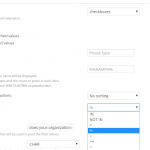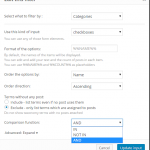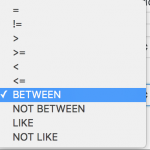This is the technical support forum for Toolset - a suite of plugins for developing WordPress sites without writing PHP.
Everyone can read this forum, but only Toolset clients can post in it. Toolset support works 6 days per week, 19 hours per day.
No supporters are available to work today on Toolset forum. Feel free to create tickets and we will handle it as soon as we are online. Thank you for your understanding.
Marqué : Views plugin
This topic contains 14 réponses, has 3 voix.
Last updated by yuri.s Il y a 8 années et 2 mois.
Assisted by: yuri.s.
Hi Oliver,
Thank you for contacting our support forum.
I'm happy to assist in any way I can, could you let me know what type of custom field you are using in the 2nd screenshot?
It could be that this custom field type cannot use the AND comparison.
Please let me know.
Thanks,
Shane
As you can see in both images both custom field types are checkboxes.
Hi Oliver,
Correct but one of the fields is a Taxonomy and the other is a custom field.
So with custom fields the comparison functions than can be used are the ones in the screenshot.
But with taxonomy fields only IN, NOT IN and AND are used.
Unfortunately we cannot change this without modifying how the addition of the filters work.
Because taxonomies function differently from custom fields in the way they are compared and processed by the wordpress core.
I hope I was able to clear this up if even a bit for you .
Thanks,
Shane
So you're saying it can't be done?
I have to say I'm getting kind of tired of you folks passing the blame to wordpress. You knew you were building a search filter and you knew people would need to adjust the filters on custom fields.
Are you still there?
Hi Oliver,
My shift has ended so I wont be able to support for another 12 hours when my shift begins again 🙁
But yes this isn't possible without some modification to the plugin itself.
The thing is that you have the option of doing an AND or an OR with a grouping of custom fields by modifying the operator in the query filter section.
If you dont see this section you can enable it by going to screen options at the top of the screen.
Thanks,
Shane
There is no "screen options" on the edit view page. And there is no option for query filter on the custom post type page in screen options.
Do need to reply now. Just let me know when you're back on the clock.
Hi Oliver,
The screen options is at the top right hand corner when you scroll all the way up on the edit view page.
Please let me know if you see this.
Thanks,
Shane
It's checked and I'm using and filters but that doesn't help with checkboxes with in the same field. This "toolset" has been nothing but a disappointment. Nothing works like it should. Can't believe I paid $300 for this.
Hi Oliver,
Perhaps it would be better to explain what you are trying to achieve 🙂
Sometimes it helps when I understand what it is that you are trying to do then I could advise whether it is possible or not.
With the AND logic it seems that it may be possible if i'm able to understand what it is you are trying to achieve.
Thanks,
Shane
So we have a list of of leadership programs. One of the custom fields we have on the custom post type "Programs" is Age. Age is a checkbox question that has multiple choices. i.e.
k-12
Young Adult
Adult
55+
No Target Age Group
right now if some one check k-12 and young adult it displays all the Programs that have either. I want it to display only the programs that have both, hence the AND
Hi Oliver,
Thank you for explaining what you are trying to achieve to me.
What I can do is to seek further assistance from our 2nd tier supporters as what you are trying to achieve definitely highlights a possible use case.
Lets hope there is a filter solution for this.
Hi Oliver, Shane escalated this issue to me.
Unfortunately the checkboxes field does not have the option to be processed in that manner. What I am currently doing is adding this entire ticket as a Feature Request in our internal tracking system. Our developers review all Feature Requests periodically and will evaluate it for our next Views release. Unfortunately I cannot guarantee that it will actually be implemented since it's at the discretion of our developers and management.
I'm really sorry that this experience has lead you to believe that Toolset is not the right fit for your needs but I hope that you can see the efforts put in our products to better serve our clients' needs. We are working hard to provide solutions for every client but sometimes we do not foresee every way that our products might be used. I'm sorry to say that your case is one of these situations but we will make sure to evaluate it to the best of our ability and to help you achieve your goals.
Regards,
Yuri.