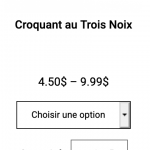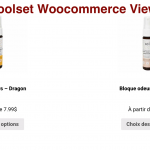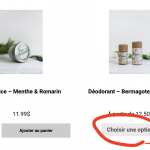I am trying to:
Upgrade Toolset WooCommerce View from 2.8 to 2.9.1 and my product Archive pages is changing and the Add to cart section just disappear.
Link to a page where the issue can be seen:
hidden link
I expected to see: See attached file whatIwant.png
Instead, I got: See attached file whathappenafterupdate.png
So when I downgrade from 2.9.1 to 2.8, everything is coming back to normal like I built it.
How can we keep my archive pages unchanged when I upgrade Toolset WooCommerce View from 2.8 to 2.9.1 (latest version) ?
Thank you for your help!
Hello,
I assume we are talking about the "show_quantity_in_button" attribute of shortcode [wpv_buy_or_select], it is a known issue, and escalated to our developers, but I am not sure when will it be fixed, currently, you can try the workaround by following Woocommerce document:
https://docs.woocommerce.com/document/override-loop-template-and-show-quantities-next-to-add-to-cart-buttons/
Hi Luo,
Sorry, it’s been a long time but I’m still facing an issue with this. The workaround works well for the "quantity". But I still have problem showing options dropdown in the archive page. See attached what I have with Toolset Woocommerce view version 2.8 and what I get when I upgrade to the last one, version 2.9.4.
Is there also a workaround to get back my options dropdown for each product that has more than one option available?
I'm surprised that the newest version of Toolset Woocommerce view disable this option. I'm sure there are a lot of users that want to implement this in the shop page.
Thank you for your help!
See the erratum here:
https://toolset.com/errata/not-possible-to-include-quantity-in-add-to-cart-button/
It is still in "Open" status, our developers are working on it, I will keep on updating here if there is any news.
Hi Luo, ok sounds good. I‘ll keep the 2.8 version for now until the problem is solved. Thank you!
I have to mark this thread as "Escalated" status.
Hi, wpv-woo-buy-or-select does't offer the variation/attribute like it use to be in the WC Blocks 2.8 and older. Qty dropdown is working now but where the variation/attribute show_variation_options="yes" option goes? I want my client to be able to select the attribute on the product archive page without having to go on the single product page to select the attribute. Is there a new way to accomplish that or I need to downgrade again to WC Blocks 2.8 to have this option back ?
Thank you!
It is expected result, [wpv-woo-buy-or-select] shortcode is for product lists page(shop page), it doesn't offer the variation/attribute, see our document:
https://toolset.com/documentation/programmer-reference/views/views-shortcodes/#wpv-woo-buy-or-select
For variable products, the user first has to select a product variation, the Select options button will take the user to the product detail page, where they can select a Variant and add it to the cart.
In product detail pages, you can use try with another shortcode [wpv-woo-buy-options]:
For Variable products, a user will be presented with a drop-down menu of Variations to select from.
It is expected result, [wpv-woo-buy-or-select] shortcode is for product lists page(shop page), it doesn't offer the variation/attribute, see our document:
https://toolset.com/documentation/programmer-reference/views/views-shortcodes/#wpv-woo-buy-or-select
It use to be offered in WooCommerce View 2.8 and older. Everything changed since and the show_variation_options="yes" just disappeared. It's too bad. I'm gonna have to rollback to version 2.8 to have this function working again.
Please, when you update your plugins, add new functions (we always like new functions) but please, don't disable actual functions that can break our website. Showing variation dropdown on the shop page is something my client wants and something you were providing but decided to take off from WooCommerce View 2.9 and up. Now if I want my WooCommerce View plugin to stay updated but having the variation dropdown, I will have to do some custom codes.
Thank you
Unfortunately, that is how Woocommerce works by default, for example, you can disable all Toolset plugins, you should see the same result without Toolset plugins.