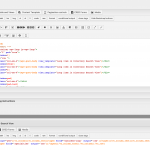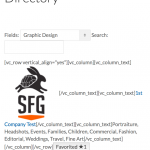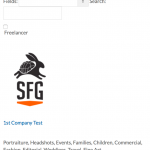Ce fil est résolu. Voici une description du problème et la solution proposée.
Problem: Visual Composer shortcodes are not being interpreted when search results are updated using AJAX filters. Shortcodes are being written out in HTML instead of being processed and replaced.
Solution: Add the following code to your functions.php file:
add_action('init', 'add_mapped_shortcodes_on_init');
function add_mapped_shortcodes_on_init()
{
WPBMap::addAllMappedShortcodes();
}
Relevant Documentation: N/A
This is the technical support forum for Toolset - a suite of plugins for developing WordPress sites without writing PHP.
Everyone can read this forum, but only Toolset clients can post in it. Toolset support works 6 days per week, 19 hours per day.
No supporters are available to work today on Toolset forum. Feel free to create tickets and we will handle it as soon as we are online. Thank you for your understanding.
| Sun | Mon | Tue | Wed | Thu | Fri | Sat |
|---|---|---|---|---|---|---|
| 8:00 – 12:00 | 8:00 – 12:00 | 8:00 – 12:00 | 8:00 – 12:00 | 8:00 – 12:00 | - | - |
| 13:00 – 17:00 | 13:00 – 17:00 | 13:00 – 17:00 | 13:00 – 17:00 | 13:00 – 17:00 | - | - |
Supporter timezone: America/New_York (GMT-04:00)
This topic contains 3 réponses, has 2 voix.
Last updated by Brent Urbanski Il y a 7 années et 2 mois.
Assisted by: Christian Cox.