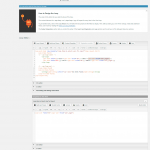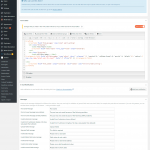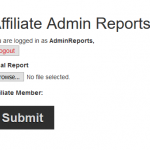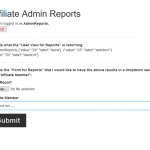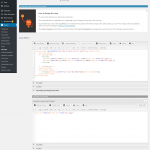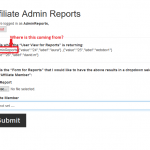Hello Beda -
thanks for responding...
1. Create a User view, full with the Custom Query to narrow down which users should be shown.
I created the User View "Select User for Report" with content selection checked the role "Affiliate" which is what I want in the select dropdown on the "Form for Report" form.
2. The View loop should be a raw output (there is a checkbox below the View's Loop Editor that allows you to return a raw View loop)
I only see a checkbox for "Disable the wrapping DIV around the View" is this the one you are speaking of? If so I checked it. (see attachment) OR Did you mean to check the "raw" button on the editor?
3. The loop content should be returning a valid JSON, see https://toolset.com/forums/topic/create-a-select-user-drop-down-menu-field-to-link-one-custom-post-to-one-user/#post-326720
That is the document/ticket I was trying to follow. I added the "User VIew for Reports" view to this page so we could "see": what it was returning: hidden link
4. The Toolset Form Generic Field will now show those users if populated with the Toolset View, but that doesn't mean it will save what's chosen anywhere yet.
For that, you'll need Custom Code, or using the (deprecated but still available) persist:1 attribute of the Generic Field.
I see you use persist, so the chosen user in the form will be saved in the affiliate-member field.
Note, it will work only if the View returns a real, clean and raw JSON as shown on the other ticket.
If you can't see the select field, or it's not populated, your view is not returning a valid JSON most likely.
Note that today we even have a GUI option when using the Loop Wizard, to return a delimited custom list, use that for "raw" and JSON output.
If all this does not work, can you add access to a testing object where I can amend some changes to showcase an example?
I think it would be a good idea for you to login and take a look around. This is only a dev site so you are free to play around with it to help me with this issue. There a a few test "Affiliate" roles users and the user to login as to "see" the Admin forms and views on the front end is
The Site Admin for you to be able to get to the WP dashboard is:
So you would need to login to these 2 accounts to see the results and to see the toolset backend.
Let me know if you need anything else.
Thank you!