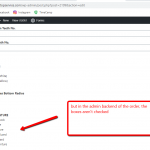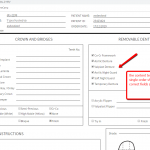Hi,
The strangest thing:
I have a cred form for creating a "single order" with some (many actually) checkboxes.
I have a content template for a "single order", which shows which checkboxes were checked when the orders were created like this:
<ul class="single-checks">
<li>[types field='removable-denture' state="checked" option="0"]<input type="checkbox" checked style="pointer-events: none;"> Co-Cr Framework[/types][types field='removable-denture' state="unchecked" option="0"]<input type="checkbox" style="pointer-events: none;"> Co-Cr Framework[/types]</li>
<li>[types field='removable-denture' state="checked" option="1"]<input type="checkbox" checked style="pointer-events: none;"> Acrilic Denture[/types][types field='removable-denture' state="unchecked" option="1"]<input type="checkbox" style="pointer-events: none;"> Acrilic Denture[/types]</li>
<li>[types field='removable-denture' state="checked" option="2"]<input type="checkbox" checked style="pointer-events: none;"> Valplast Denture[/types][types field='removable-denture' state="unchecked" option="2"]<input type="checkbox" style="pointer-events: none;"> Valplast Denture[/types]</li>
<li>[types field='removable-denture' state="checked" option="3"]<input type="checkbox" checked style="pointer-events: none;"> Acrilic Night Guard[/types][types field='removable-denture' state="unchecked" option="3"]<input type="checkbox" style="pointer-events: none;"> Acrilic Night Guard[/types]</li>
<li>[types field='removable-denture' state="checked" option="4"]<input type="checkbox" checked style="pointer-events: none;"> Soft Night Guard[/types][types field='removable-denture' state="unchecked" option="4"]<input type="checkbox" style="pointer-events: none;"> Soft Night Guard[/types]</li>
<li>[types field='removable-denture' state="checked" option="5"]<input type="checkbox" checked style="pointer-events: none;"> Temporary Denture[/types][types field='removable-denture' state="unchecked" option="5"]<input type="checkbox" style="pointer-events: none;"> Temporary Denture[/types]</li>
</ul>
(if the checkbox state is "checked", it shows a checked input. if the state is "unchecked", it shows an empty input. both cases have "pointer-events: none", to prevent anyone from touching this)
If you check the first attached image, you'll see that after creating the order, then going to view it, the checkboxes appear ok: the selected ones are shown checked, the unselected ones show unchecked. So the data was saved. BUTTTTTTTT!!!
If you check the second attached image, you'll see that when I enter the order in the admin backend, the checkboxes are UNCHECKED! Only if I update the order in the backend, the checkboxes appear fine.
I think this happened after updating wordpress to 5.3. How freaking strange is that???
Any idea what's going on?
Thanks!
Ido