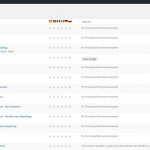I have 14 published Content Templates that have been in use for some time. On the Content Templates menu it shows Published (14), but only 4 are visible. I don't know why my content templates have disappeared. Yet another problem with Toolset, been having a lot of problems recently.
Hello,
The problem you mentioned above is abnormal, please check these:
1) Make sure you are using the latest version of Toolset plugins, you can download them here:
https://toolset.com/account/downloads/
2) In case it is a compatibility problem, please deactivate all other plugins, and switch to wordpress default theme 2020, deactivate all custom PHP/JS code snippets, and test again
3) Also check if there is any PHP/JS error in your website:
https://toolset.com/documentation/programmer-reference/debugging-sites-built-with-toolset/
4) If the problem still persists, please provide database dump file(ZIP file) of your website, also point out the problem page URL, I need to test and debug it in my localhost, thanks
https://toolset.com/faq/provide-supporters-copy-site/
I have questions about #4. I have looked at Duplicator and it's a bit unclear what it copies. Does it copy all of the Media on my site, or instance? That doesn't seem necessary and would make the zip file massive. When I look at Duplicator it's also giving me a few warnings that I don't really understand.
if I managed to get you a data dump of my website another way, would that be sufficient?
You can follow their document to make a database only package:
hidden link
And you can put the package file in your own google drive disk, and share the link only.
Private message box enabled again.
I have tried the file you provided above, it is 404 error, it should be a file size problem, please put package file+ installer.php in your own google drive disk, and share the link only, thanks
I can download the files, will update here if find anything.
It is a issue of WPML Translation Management plugin, you can try these:
1) Make sure you are using the latest version of Toolset + WPML plugins
2) Backup your website database
3) deactivate WPML plugins, especially the Translation Management plugin, reactivate them, and test again.
It works fine in my localhost with your database dump file, see screenshot ct-list.JPG