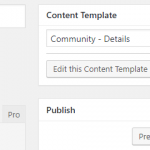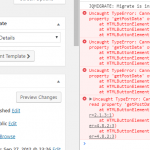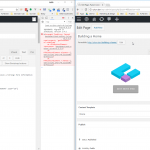I get this error in Console:
Cannot read property 'getPostData' of undefined
And all I am clicking on is an "editor" button. And so when I try to click it, it gives the error. Therefor not allowing me to get to my editor. Seems quite strange.... any thoughts.
I am not sure where you click to get that error.
On the "Edit" button for the content template? That works fine on my installs.
Eventually you can tell me the exact steps you take, with Toolset Plugins and a native WordPress theme (if possible) to replicate this error?
We can then immediately replicate it and solve this, if needed.
Thank you!
Hey,
Seems to be when I click the PRO tab. REF: Screenshot.
That tab is unrelated to Toolset.
Hence, it cannot be that this happens with Toolset only on a native WordPress theme.
What plugin provides you that tab?
Yeah, I use the PRO theme by Themeco, this PRO tab is related to their page builder. But it seems weird because it can't find a regular part of the page getPostData. Which makes me think that it's VIEWs, because it's the only real thing altering the content of the site.
Please provide me the software needed and the steps required to replicate this issue.
Then, I will debug it and involve our Compatibility Team if we need to contact the 3rd Party Software author, or fix it ourselves if it is a BUG in Toolset.
Can you do that?
I enabled a private reply for you, where you can share URL's to Google Drive ZIP Files shared with anyone who has that link.
Thank you!
I downloaded and installed the Theme Pro.
I activated all Toolset Plugins and I can still use the "PRO" Tab in any editor.
There are no JS errors.
There must be more Plugins or Code or other things interfering.
Can you provide me those necessary steps to see the issue?
Okay so I was able to make adjustments to "PAGES". Which I have allowed access to in the settings. But also to a Custom Post Type "Communities".
If you click on Communities > Edit a community > and try clicking PRO.
I attached a screenshot for reference here.
I just did another test on my dev site here.
REALLY Bizarre, but I just found out the issue.
I had disabled the HEARTBEAT function in WP. And it caused this issue.
#wp_deregister_script('heartbeat');
Sorry for wasting your time. Thanks for helping though, much appreciated.