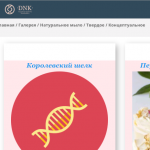This thread is resolved. Here is a description of the problem and solution.
Problem:
How to hide title on WooCommerce category or taxonomy archive.
Solution:
The simplest and easy way to hide the page title for your category archive is using CSS.
Please try to add following CSS to your theme's style.css file at bottom of the page and try to resolve your issue.
.archive.tax-product_cat .page-title {display:none!important;}
Relevant Documentation:
This is the technical support forum for Toolset - a suite of plugins for developing WordPress sites without writing PHP.
Everyone can read this forum, but only Toolset clients can post in it. Toolset support works 6 days per week, 19 hours per day.
| Sun | Mon | Tue | Wed | Thu | Fri | Sat |
|---|---|---|---|---|---|---|
| - | 10:00 – 13:00 | 10:00 – 13:00 | 10:00 – 13:00 | 10:00 – 13:00 | 10:00 – 13:00 | - |
| - | 14:00 – 18:00 | 14:00 – 18:00 | 14:00 – 18:00 | 14:00 – 18:00 | 14:00 – 18:00 | - |
Supporter timezone: Asia/Kolkata (GMT+05:30)
This topic contains 3 replies, has 2 voices.
Last updated by dmitryK-2 6 years, 3 months ago.
Assisted by: Minesh.