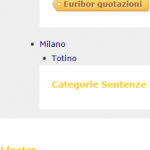This thread is resolved. Here is a description of the problem and solution.
Problem: I would like to use the custom shortcode get_taxonomy_items to display links to hierarchical term archives in a Custom HTML widget, but the term links appear before the widget instead of inside the widget.
Solution: When used in a Custom HTML widget, this custom shortcode must be modified as shown:
/* modifica per categorie personalizzate */
function get_taxonomy_items_func($atts){
extract( shortcode_atts( array(
'taxonomy_name' => '',
), $atts ) );
$args = array(
'taxonomy' => $taxonomy_name,
'hierarchical' => 1,
'title_li'=>0
);
ob_start();
wp_list_categories( $args );
return ob_get_clean();
}
add_shortcode('get_taxonomy_items', 'get_taxonomy_items_func');
Then insert this code in the Custom HTML widget:
<ul class="widget_categories">
[get_taxonomy_items taxonomy_name="tribunali"]
</ul>
Relevant Documentation: @https://toolset.com/forums/topic/how-to-create-a-view-which-displays-taxonomy-as-proper-indented-hierarchy/#post-368307
This is the technical support forum for Toolset - a suite of plugins for developing WordPress sites without writing PHP.
Everyone can read this forum, but only Toolset clients can post in it. Toolset support works 6 days per week, 19 hours per day.
| Sun | Mon | Tue | Wed | Thu | Fri | Sat |
|---|---|---|---|---|---|---|
| 8:00 – 12:00 | 8:00 – 12:00 | 8:00 – 12:00 | 8:00 – 12:00 | 8:00 – 12:00 | - | - |
| 13:00 – 17:00 | 13:00 – 17:00 | 13:00 – 17:00 | 13:00 – 17:00 | 13:00 – 17:00 | - | - |
Supporter timezone: America/New_York (GMT-04:00)
This topic contains 5 replies, has 2 voices.
Last updated by fulvioT 6 years, 1 month ago.
Assisted by: Christian Cox.