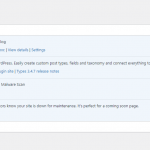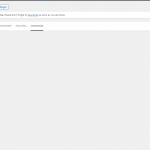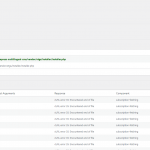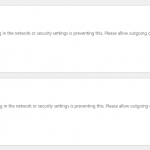I've installed a brand new WordPress website with 2021 Theme. I have then installed Types (plus 3 other essential plugins)
I then registered the website with Toolset and got the licence key as usual. My question is where do i add the licence key. There used to be a link from within the plugins section where you can access this but it doesn't seem to be there any more.
Thanks!
Hi, that's unusual, there is usually a registration link in the Plugins page. If you do not see the link, you should be able to get to the registration screen by going to Plugins > Add New, then clicking the "Commercial" tab. That will give you access to the automatic installer panel, where you can register the software.
Let me know if you are unable to find the registration section here, and I can take another look.
Hi - So this is what I see. I wonder if something needs whitelisting?
Okay that is unusual. Perhaps there was a problem during the Types plugin installation, and some files didn't get installed properly. Let's try reinstalling Types from a fresh copy to see if it resolves this issue. Can you download a fresh copy of the Types plugin from https://toolset.com/account/downloads, then deactivate and delete the existing plugin from your new site? Then reinstall the plugin using the new download.
Once that is complete, try revisiting the Plugins > Add New > Commercial tab again to see if you are able to find the installer panel.
No unfortunately that hasn't made a difference. I also had a quick try on a different website with a fresh version of Types to see if it was website specific and the issue is also on that website. I then had a quick look on another website which has been using Toolset for a while (this one is on a different VM) and I am seeing a different but potentially related error message (see screenshot). I have also attached a screenshot of what I see when I click on the error link.
We have quite restrictive rules set for outgoing communications in that we have to specifically whitelist in order to allow outgoing connection with other systems. We would have whitelisted Toolset previously but I wonder have you changed url at all?
In my understanding these are the IPs that should be whitelisted:
toolset.com
- 13.32.181.20
- 13.32.181.52
- 13.32.181.89
- 13.32.181.110
api.toolset.com
- 54.83.22.52
- 3.211.236.109
- 18.232.246.196
From my systems team:
We use cloudfront so those IPs are variable by region. the client’s site will try to connect to api.toolset.com or api.wpml.org for updates, as well as d7j863fr5jhrr.cloudfront.net. since they are using an Outbound Connection blocks, their server needs to whitelist outgoing connection to those sites. If you use commands like host, nslookup, or dig on your PC, you will get a similar IP list.
e.g. in Terminal using
host -t A api.wpml.org
host -t A api.toolset.com
host -t A d7j863fr5jhrr.cloudfront.net
That should give you a list of the corresponding IPs for your region.
However, the cURL error you're seeing could be related to the version of cURL installed on the server. Can you ask your hosting company if the version of cURL installed on these machines supports TLS 1.2+? If not, is it possible to upgrade cURL to support TLS 1.2+?