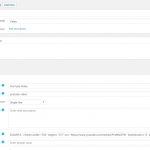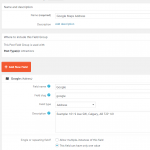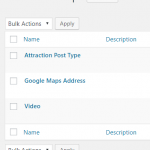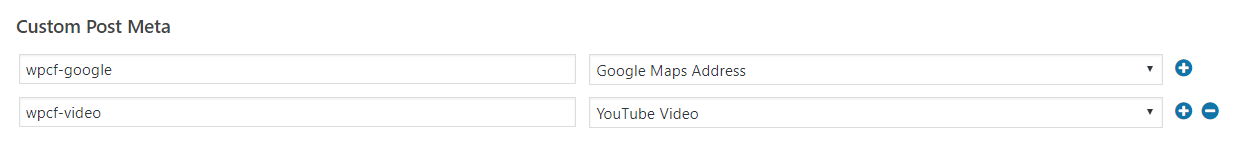Hi,
I created 2 Post Fields with tool set called 'Video' and 'Google Maps Address' (see screenshot). I am using WP Forms to allow a user to fill out a form which then creates a post. The WP Forms plugin allows you to hook up form fields to custom post fields using the "Custom Post Meta" (see snap4). For the google map one, I use "wpcf-google" for the custom post meta and it works just fine. However, I cannot figure out what the heck the custom post meta is for the video one. Where can I find this information? I've tried the following with no success:
* wpcf-youtube-video
* wpcf-video
* wpcf-youtube
* youtube-video
When I add that post field into a view in toolset, it displays as 'youtube-video' so I thought that would have worked but it did not.
I've uploaded screenshots for your reference. Also, here is a blog post which shows an example of what I'm trying to do: hidden link
I just figured something out.....
I was trying to have a user submit the embed code for youtube - ie. <iframe width="560" height="315" src="hidden link" frameborder="0" allow="autoplay; encrypted-media" allowfullscreen></iframe>
however, I used 'wpcf-youtube-video' as the custom post meta and then just submitted the word "test" and it worked. Upon loading my post, I can see the field was filled in. So, I believe the problem to be that I cannot submit "code" into this field. I will contact the wp-forms support.