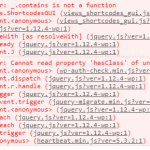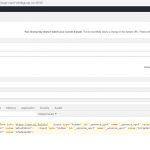Hi,
I'm getting the attached error in the user settings screen (see attached).
The "generate password" button isn't working - unless I deactivated "views" plugin.
Any ideas?
Thanks
Hello,
I assume we are talking about this:
Dashboard-> Users-> edit one user, in section "New Password", click button "Generate Password"
I have tried above steps in my localhost, it works fine, see screenshot Generate-Password.JPG
So the problem you mentioned above is abnormal, please try the normal steps:
1) Make sure you are using the latest version of Toolset plugins, you can download them here:
https://toolset.com/account/downloads/
2) In case it is a compatibility problem, please deactivate all other plugins, and switch to wordpress default theme 2020, deactivate all custom PHP/JS code snippets, and test again
3) If the problem still persists, please provide database dump file(ZIP file) of your website, also point out the problem page URL, I need to test and debug it in my localhost, thanks
https://toolset.com/faq/provide-supporters-copy-site/
Thanks for the details, I am downloading the files, will update here if there is anything news.
Here are what I found with your database dump file, I don't see any JS errors when click the "Generate Password" button or edit a custom field group, see screenshots.
So it should be a compatibility/server issue of your website, same as your previous thread, if you need assistance to locate the problem, please provide a test site with the same problem, fill below private message box with login details and FTP access, I need to test and debug it in a live website.
Hello,
I can not log into your test site, after submit the login form, I see a blank page.
It seems that there are some PHP errors in your website, can you test the credentials you provided above? make sure they are valid.
And for such kind problem, please provide FTP access too, priviate message box enabled again.
I logged out and logged in again with these credentials and they were fine.
Here they are again:
hidden link
user: ido
password: 4Xhxn,fbhxv2
(notice the large X in the beginning)
I did, however, have to login twice. this is an error I'm getting in many wordpress sites since the update to 5.3 (I think it's cookie related).
I'm not sure I can provide ftp details for the dev site - I'll check with the host.
Thanks!
Thanks for the details, I can log into your website, here are what I found:
1) Deactivate plugin "Yoast SEO", the problem is fixed, can you confirm it?
2) So I have tried your database dump file in my localhost with the latest version of "Yoast SEO" + Toolset plugins + fresh wordpress installation, but there isn't the problem in my localhost.
So there should be other compatibility/server issue in your website. If you need more assistance for it, please provide a full copy of your website in below private message box. I need to test and debug it in my localhost, thanks
https://toolset.com/faq/provide-supporters-copy-site/
Thanks Luo - But this is very strange, as I have deactivated ALL plugins and the problem persisted. But now that i deactivate ONLY yoast - it's solved.
Cheers
Ido