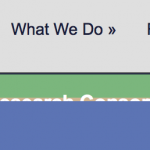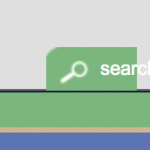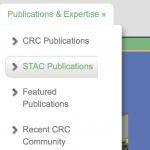I am trying to:
Link to a page where the issue can be seen:www.chesapeake.org
I expected to see:
Instead, I got: I have loaded Toolset and created a custom post type but not done anything else and my site's formatting is now messed up. Maps are not displaying, div and text sizes are out of whack.
I deactivated the Maps plug in and my existing front end maps came back but overall formatting is still messed up
If you already use another Maps provider, it is not suggested to keep Toolset Maps active - it would be redundant and will conflict with the Google API Key.
Not sure however this is the issue you saw, because it should in no case mess-up the design of the website just because of that.
I suspect there was a underlying PHP error.
Would you mind to shorty activate WP Debug (or on a staging site) and let me know if there is an error when you activate Maps again?
https://codex.wordpress.org/WP_DEBUG
You also mention that the formatting is still messed up - what do you mean by it?
Could you link me to a page with the issue, and show what happens when you activate Toolset?
I can also do that locally, if you have some precise steps that I need to perform.
For example, maybe it happens only with the "TheCorporation" theme?
Or only with another plugin you use?
Thanks!
I've attached screen shots that show some of the issues with formatting. The Toolset plugin seems to have done something to how the theme handles divs?
Hello,
I have checked it in your website:
Q1) Maps are not displaying,
The Google map seems to be worked fine, I can see the google map, can you confirm it?
Q2) The Toolset plugin seems to have done something to how the theme handles divs?
It seems to be a CSS conflict between Bootstrap and your theme, if you don't need Bootstrap, please try this:
Dashboard-> Toolset-> Settings, section "Bootstrap loading", choose option "This site is not using Bootstrap CSS", and test again.
Yes, the map started working again as soon as I deactivated Toolset Maps.
And yes, selecting "This site is not using Bootstrap CSS" seems to have fixed the formatting issues.
Thanks!