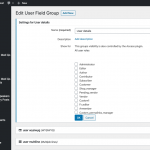Tell us what you are trying to do?
I use ELEMENTOR and for the Registration i use a plugin called ACTIONS PACK, that allows me to create a DOUBLE OPT IN with a VERIFICATION EMAIL and use specific user roles i have createtd with TOOLSET ( as we need VERIFICATION EMAIL and DOUBLE OPT-IN in Europe following the GDPR law)
I now want to create a MEMBER AREA:
I created CUSTOM POST TYPES
and CUSTOM FIELDS and
CUSTOM TAXONOMIES ,
called this MEMBERS PAGES
now i want to give this fileds in the MEMBERS PAGES certain conditions regarding to the different User Roles.
HOW CAN I LINK the allready registered users to the MEMBER PAGES?
and
HOW CAN I set certan conditions for different users?
(i cannot find the possibility to choose different user roles when i open the settings menu for conditions, when creating the custom fields...)
Is there any documentation that you are following?
not now...
Is there a similar example that we can see?
? no
What is the link to your site?
i need to give you access to the backend, i do not want this to be official
HOW CAN I LINK the allready registered users to the MEMBER PAGES?
One way you can link Users and posts is to make the User the author of their own Member Page. This article describes the process:
https://toolset.com/documentation/post-relationships/how-to-create-custom-searches-and-relationships-for-users/
After the User registers, you can redirect them to a page on the site that contains a Form to create Member Page posts. That Form can have just one button "Create Member Page" or something similar. That Form will create a Member Page post, and the User will be the author of that post. Then you can use a View to hide the form from that User (see FAQ #1 for more information about this).
HOW CAN I set certan conditions for different users?
We offer the Access Control shortcodes to handle conditions based on different User roles. Please see here: https://toolset.com/documentation/user-guides/access-control/access-control-texts-inside-page-content/
Does this answer your question? If not, I need some additional detail.
(i cannot find the possibility to choose different user roles...when creating the custom fields...)
When you create a User field group, you have the option to check individual roles where this field group will be visible in wp-admin. See the screenshot attached here. Is this what you had in mind?
Dear Christian,
thank you for now, i will work it through....
i think there are many hints i need....
there is one issue i want to solve...
When creating Custom fields... that i use in forms later...
is it possible to set the conditions which user group can use the field when creating the CUSTOM FIELDS
or can i set this conditions for every different field IN THE FORM ( conditions to ecach formfield visibility depending on user role??)
is it possible to set the conditions which user group can use the field when creating the CUSTOM FIELDS
Not really, no. You can choose which Field Groups can be modified in wp-admin by each User role, but this does not apply to Forms. One alternative is to create different Forms for each User role. Remove any unnecessary fields from each Form. Then use Access Control shortcodes to display a different Form to each User role.
thank you so much, this is what i really need....
so i create custom fields for all users
and start the seperation in different forms ?
is that correct?
sorry for asking again, but i think now i am on the path of understanding
Yes, you understand correctly. Create fields, then separate them in different Forms.
and do we have also something like this?
hidden link
( I know... again.... but 🙂 )
Conditionals based on User role are best implemented with Access Control shortcodes:
https://toolset.com/documentation/user-guides/access-control/access-control-texts-inside-page-content/
Other conditionals can be implemented using conditional HTML:
https://toolset.com/documentation/user-guides/conditional-html-output-in-views/
Conditionals based on field selections in the same Form are best accomplished using Forms conditional groups:
https://toolset.com/documentation/user-guides/cred-conditional-display-engine/