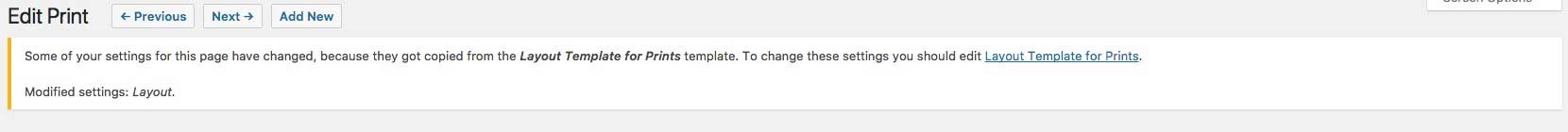Hi,
Amir asked us to test the new release candidates and I am glad that I have not applied these to any of my live sites.
I have been testing the release candidate of Views on a localhost copy of my website and I am seeing loads of issues.
Some views are not rendering anymore. All I get is the shortcode rendered in its place. More importantly I am seeing issues with with the Migration for Relationships and the Relationship Wizard.
I see the following warnings on Moving post connections to their new tables (this usually takes a few minutes)
> Post relationships migration started.
> Maintenance mode enabled.
> No tables had to be dropped.
> The toolset_associations table created.
> Relationship definitions migrated.
> Relationship definition "print-year_print" not found.
> Relationship definition "print-year_print" not found.
> Relationship definition "print-year_print" not found.
> Associations processed.
> The migration process is complete.
> Maintenance mode disabled.
I am doing some serious troubleshooting on this and am relying on other backups to restore from when things don't quite go right. I only got the migration mechanism to run once in one of my many attempts. If I try to create the relationship manually the wizard only gets so far and won't move on the the final two tabs in the sequence. I get the following error:
An error when creating a relationship "": No relationship with slug "year-print-year" was found.
So that's put a spanner in the works as I can't even make a relationship.
Moving on to views. Here is what I am supposed to see on a page for a year:
hidden link
and on the pages for the prints themselves, half way down:
hidden link.
I attach a screen shot of the result of installing the release candidates.
Those views are made based on categories. So for each year/s I take a duplicate of a view that shows all prints and filter on the category for the years. I have another custom field in my content template where the shortcode for the year view goes. I know this is an unconventional approach but it works.
As this issue has cropped up I have managed to restore the year buttons view and the views on the year pages by using a different filter. I have tried the recommended Displaying Brother Pages method but i get the no results found message:
https://toolset.com/documentation/user-guides/displaying-brother-pages/
Note I tried that method on a version of the site using the current version of Toolset plugins and I can't get it to return related brother items in the view.
I have spent five hours on this so will wait for advise on the matter. If you want I can make a clone with duplicator and dropbox it to you.