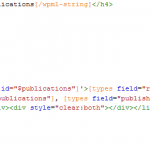If it worked yesterday and not today, what has changed? What were you working on? Do you have a backup for yesterday that you can revert to?
So you have set up many-to-many relationships using an intermediate post (publication-authors) which is a child of your custom post types publications and authors.
Your view which shows the authors of a publication works.
Your view which lists the publications of an author does not.
I would compare the two and note the differences, one or more of which should explain why the second view is not working.
The view should return your intermediate posts (publication-authors).
It will need a query filter to specify posts which are children of the "current" author, which depends upon where this view is being shown (so it will be determined by the page where this view is shown or the current item in the loop).
In your loop output section you will use the id="$author" to specify that the shortcodes to display content will get it from the parent author post and not the current intermediate post itself.
In testing, it is not a bad idea to add a shortcode to the loop output section which does notuse the id attribute, so that you can confirm that the correct intermediate posts are being returned. For example add [wpv-post-title] and for a given author if you are expecting to see 3 publications, make sure you are seeing 3 intermediate posts, and that they are the correct ones.
So then you can determine if the problem is whether the correct posts are being retrieved, and, if so, if the problem is more of a presentational one, that we have the correct intermediate posts but are failing to display content from the correct parent.
If you could do something like that and get back to me it would help narrow down the problem.